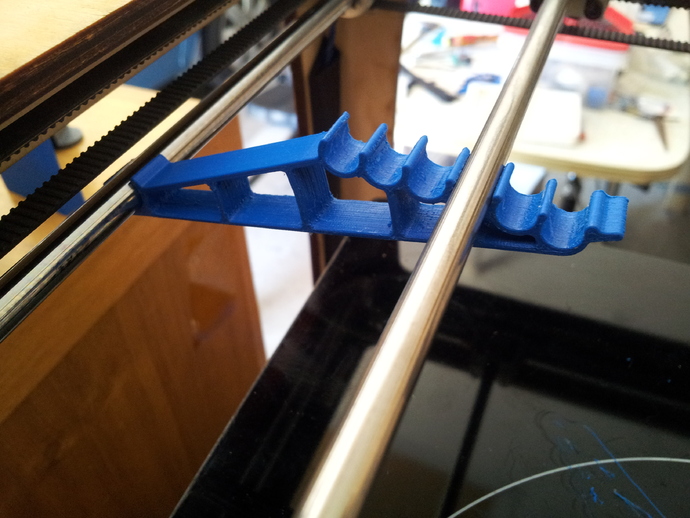
Axis Aligner for Ultimaker
thingiverse
Each notch on this pulley rotates it by 60 degrees. To check if your axis is square, print one of these parts and assess its movement with two hands. A well-aligned 6mm axis should remain stationary; for further calibration, you can print two pieces. Ensure you use a slicer capable of filling thin walls during printing. Clean the holes using a 6mm and 8mm drill bit after printing. For more detailed instructions on aligning your axis, refer to this Ultimaker guide: http://wiki.ultimaker.com/Calibrate
With this file you will be able to print Axis Aligner for Ultimaker with your 3D printer. Click on the button and save the file on your computer to work, edit or customize your design. You can also find more 3D designs for printers on Axis Aligner for Ultimaker.
