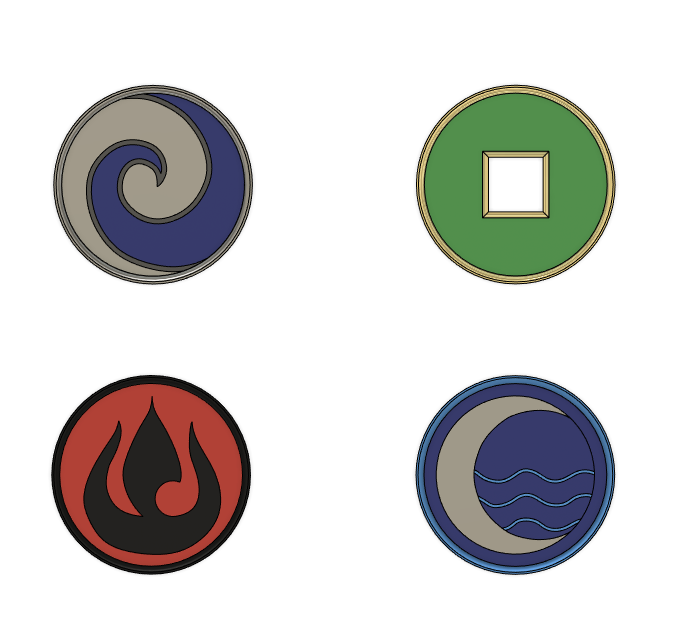
Avatar The Last Airbender Elements
prusaprinters
<p>Multi-color Avatar The Last Air Bender Elements. Designed for the MMU or the Palette, it is not able to be printed in multiple parts then be glued together. Please post makes and remixes as it really inspires me to do more cool things.</p> <h3>Print instructions</h3><h3>Category: 2D Art Summary</h3> <p>Multi-color Avatar The Last Air Bender Elements. Designed for the MMU or the Palette, it is not able to be printed in multiple parts then be glued together. Please post makes and remixes as it really inspires me to do more cool things.</p> <h3> Print Settings</h3> <p><strong>Printer Brand:</strong> Prusa</p> <p><strong>Printer:</strong> I3 MK3S</p> <p><strong>Rafts:</strong> Doesn't Matter</p> <p><strong>Supports:</strong> No</p> <p><strong>Resolution:</strong> 0.2</p> <p><strong>Infill:</strong> 20%</p> <p><strong>Filament:</strong> 3D Solutech PLA Dark Blue, Blue, Gray, Silver, Red, Black, Green, Gold<br/> <strong>Notes:</strong></p> <p>Make sure to add all the parts for each print. Water has 3 parts of waves that did not want to be sliced together. Also for the air print, the original logo has a darker gray around the wave but I did not have any dark gray filament.<br/> This design is made for the MMU or Palette capable printers. It is not intended to be printed in multiple parts and glued together.</p> <h3> How I Designed This</h3> <p>Designed in Fusion 360 sliced in Prusa Slicer with P2PP addon.</p>
With this file you will be able to print Avatar The Last Airbender Elements with your 3D printer. Click on the button and save the file on your computer to work, edit or customize your design. You can also find more 3D designs for printers on Avatar The Last Airbender Elements.
