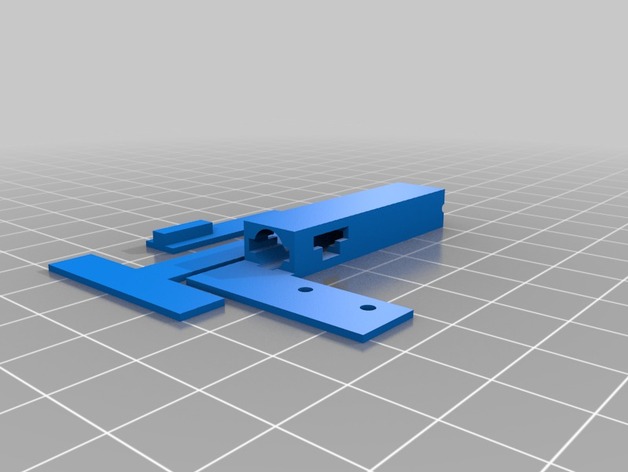
Automatic printer switch off
thingiverse
I needed my printer to turn off automatically after finishing each print job without worrying about its fans continuing to run. I therefore created this device. My printer is powered by an ATX Power adapter and a Printer On switch which essentially jumps the green wire of the ATX supply directly to ground. When a print job completes, my printer conducts a homing operation for both X and Y axes so that when the X axis reaches its home position, it triggers a limit switch. I aimed to design an alternative "on" switch as my starting point was to develop a direct electrical path from the printer's grounding point, through the second "switched" on-switch, over to another limit switch and finally into the green wire. As soon as I begin my print job, I need to power the printer with this secondary switch. Initially, a straightforward limit switch isn't enough; upon being triggered by homing, it would remove the printer's power supply but then could snap back into position at any point during retraction, giving me unwanted continuity which merely causes the device to restart instead of properly powering down. What I came up with is something known as an electrical latch. The way this switch operates can be viewed in a video that's been shared at http://youtu.be/8Bw0QOTs684 and my working prototype in its fully installed configuration appears here: http://youtu.be/IdwWwwvrUUY. Here is the guide to assembling and installing your own version: You need a 3D printed plastic component as well as: - A spring with an outer diameter of about five millimeters that's ten millimeters tall. - One small screw to secure this spring in its fixed place. - An available limit switch containing one ten-millimeter hole gap within the main casing and - two top-mounted M2 eight-millimeter screws You will be able to make a perfect print when working at an optimized .15 millimeter layer thickness without support and then drill with an efficient file until you have it perfectly in place, using a .55-millimeter hole punch in this last stage of preparation.
With this file you will be able to print Automatic printer switch off with your 3D printer. Click on the button and save the file on your computer to work, edit or customize your design. You can also find more 3D designs for printers on Automatic printer switch off.
