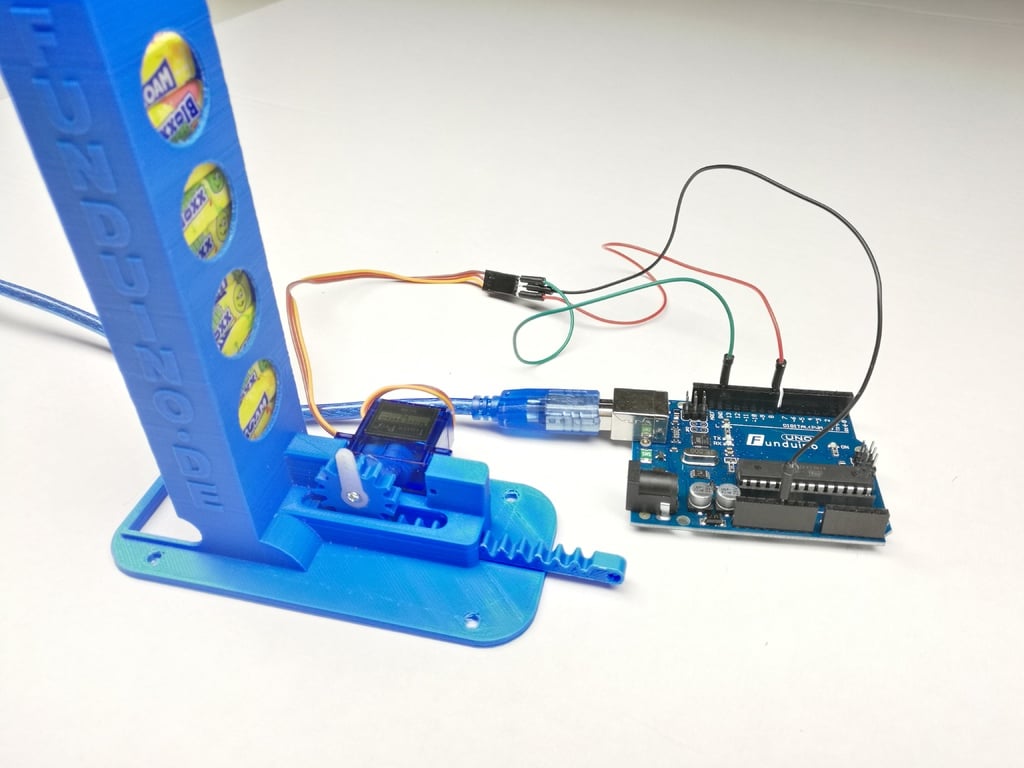
Automatic Maoam candy dispenser with servo - Arduino controlled
thingiverse
This is a fully automatic candy dispenser as possible for MAOAM. 1) Print the dispenser and the gear 2) Put the gear on an SG90 servo and secure it with screws inside the SG90 package. 3) Secure the servo to the dispenser with two screws also found inside the SG90 package. 4) Connect the servo to any Arduino microcontroller or a clone like Funduino, then write a sketch to control the servo. The servo can be activated by pressing a button or by approaching a distance sensor for example. Now, if the servo is activated, the dispenser will throw out a candy. Upgrade: You can print a plate for the bottom and top to create a bigger dispenser with a pipe between the plates, which can be combined with LED lights and so on (pictures!). We have found SG90 servos and microcontrollers here: www.funduinoshop.com The filament is from: www.filamentplatz.de
With this file you will be able to print Automatic Maoam candy dispenser with servo - Arduino controlled with your 3D printer. Click on the button and save the file on your computer to work, edit or customize your design. You can also find more 3D designs for printers on Automatic Maoam candy dispenser with servo - Arduino controlled.
