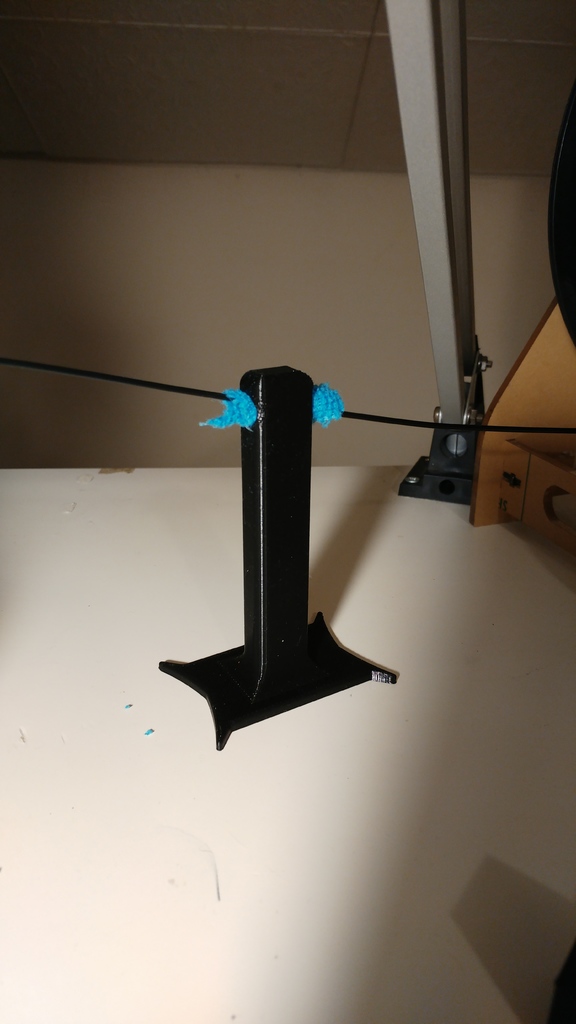
AUTOMATIC FILAMENT CLEANER
thingiverse
To keep your 3D printer's filament clean, start by attaching it securely to your work surface using double-sided adhesive tape. Next, cut a piece of microfiber cloth to size and thread it through the small opening in the printer's cleaning system. Insert the filament into the same opening, followed by carefully guiding it through the printer's print head.
Download Model from thingiverse
With this file you will be able to print AUTOMATIC FILAMENT CLEANER with your 3D printer. Click on the button and save the file on your computer to work, edit or customize your design. You can also find more 3D designs for printers on AUTOMATIC FILAMENT CLEANER.
