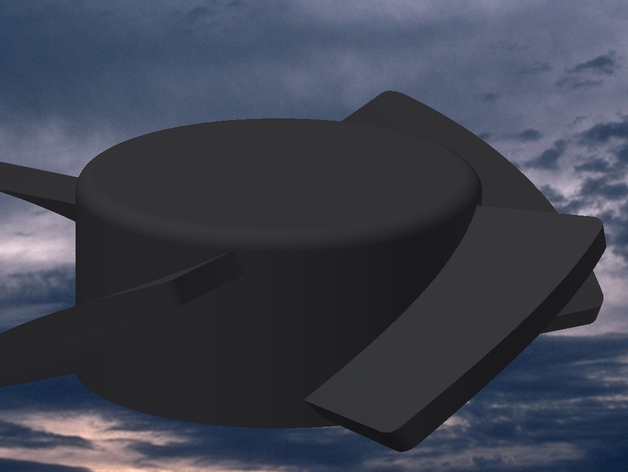
Autodesk Inventor Parametric Rotorblades
thingiverse
Autodesk Inventor Parametric part of a rotor blade for the cooling fan. Choose from the table the standard part or use the parameter table to set the dimensions as you like. Update: Add Parameter: Direction, fill in -1 or 1 to change the direction of the blades (CW/CCW) Print Settings Printer Brand: RepRap Printer: Anet A6 Rafts: Doesn't Matter Supports: Yes Resolution: 0.2 Infill: 100% Notes: The blades do not make contact with the bed, support is needed. If someone makes a print, let me know. Post-Printing Full speed 0.1 ABS Orange, the first ring does not stick Reduce speed at 40% 0.2 ABS Orange Fan 40x11 12 Blades The first attempt was worst-case only the support stuck to the bed (0.1 Resolution). Next 0.2 Resolution Normal speed (100%) same effect. 0.2 Resolution Reduced to 40% Successful. Build time: 0 hours 16 minutes Filament length: 1162.6 mm Plastic weight: 2.91 g (0.01 lb)
With this file you will be able to print Autodesk Inventor Parametric Rotorblades with your 3D printer. Click on the button and save the file on your computer to work, edit or customize your design. You can also find more 3D designs for printers on Autodesk Inventor Parametric Rotorblades.
