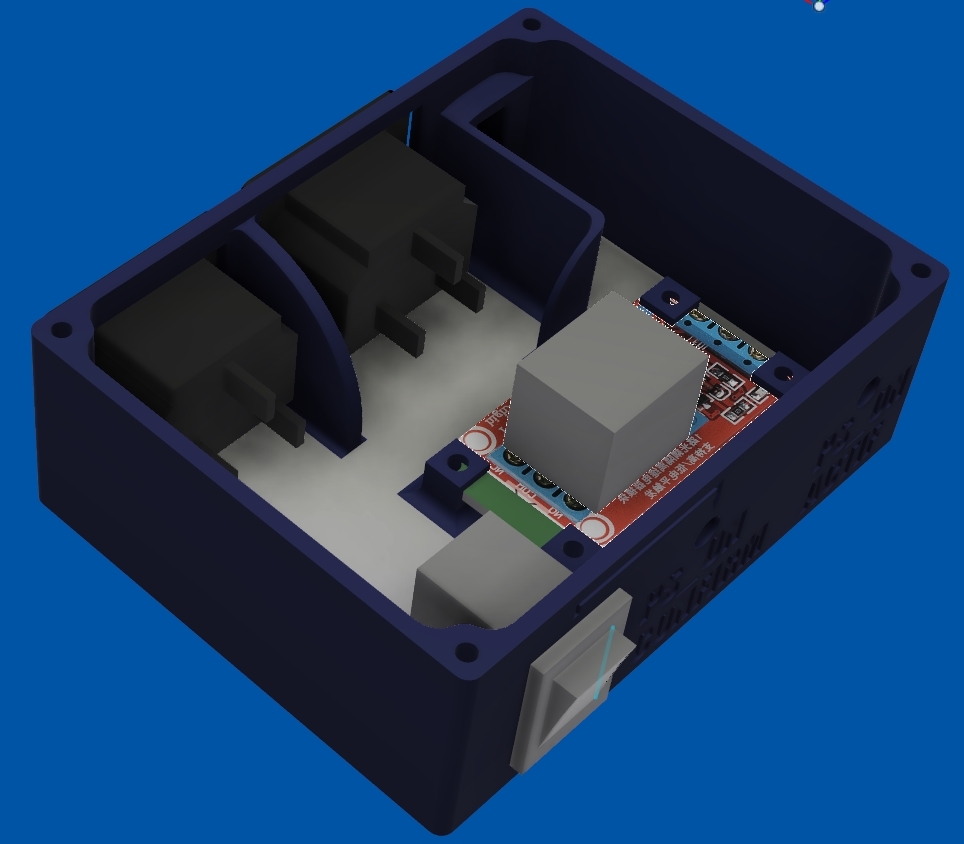
Auto off printer module universal.
thingiverse
Hello, I'm proposing a universal self-extinguishing printer module. It can be installed on any printer as long as you have a command output declared in the firmware (PS_ON). A printer that remains in standby mode consumes about 30W; installing an auto-off feature could prove advantageous. Here's the procedure for RAISE3D 3D printers: https://youtu.be/RjYfSuyZBmQ By default, on Raise3D motherboards, the output control (PS_ON) is declared on pin 45. The commands are: M80 - Power on: pin 45: 0 M81 - Power off: pin 45: 1 Unfortunately, these orders did not allow me to create a functional module. I reversed the levels according to the commands. It's impossible to invert Gcode commands; M81 does much more than just pass the pin 45 to 1 (it cuts all heating). In this way, it's not possible to operate the stop (PS_ON), when the stop occurs, the pin 45 returns to 0, and the machine restarts. So, to solve this problem, it's necessary to invert the levels of the Gcode commands. Like this: M80 - Power on: pin 45: 1 M81 - Turning off: pin 45: 0 To do this, you have to go to the source code (MARLIN). MARLIN is the name of the firmware of many 3D printers, including RAISE3D. Raise3D provides the source code MARLIN adapted for Raise N1 N2, N2+. You can find it here: https://github.com/Raise3D/Marlin-Raise3D-N-Series In the configuration.h tab visible here: https://github.com/Raise3D/Marlin-Raise3D-N-Series/blob/master/Marlin/Configuration.h, we must replace the line: #define POWER_SUPPLY 1 By: #define POWER_SUPPLY 2 It's essential to take the U8glib library provided with the source code by Raise3D. You can find it here: https://github.com/olikraus/u8g2 To install it on your Arduino board, you'll need to follow these steps: 1. Download the library from the GitHub repository. 2. Extract the contents of the zip file to a folder named "U8glib" in your Arduino libraries directory. 3. Open the Arduino IDE and go to Sketch > Include Library > Manage Libraries... 4. Search for "U8glib" and select it from the search results. 5. Click Install. Once you've installed the library, you can use it to create a universal self-extinguishing printer module. Here's an example code snippet: ```c #include <U8g2.h> U8G2_SSD1306_128X64_UNIVISION_F_HW_I2C u8g2(U8G2_R0, /* reset=*/ U8X8_PIN_NONE); void setup() { pinMode(45, OUTPUT); u8g2.begin(); } void loop() { digitalWrite(45, HIGH); // Power on delay(1000); digitalWrite(45, LOW); // Power off delay(1000); } ``` This code snippet sets up the pin 45 as an output and then alternates between powering it on and off every second. You can customize this example code to suit your specific needs. For instance, you could add a button to control the power state or use a different pin for the PS_ON signal. Here are some additional components you may need to purchase: * Switch: https://www.ebay.fr/itm/10pcs-AC-6A-250V-10A-125V-6-Pin-DPDT-ON-ON-2-Position-Snap-in-Boat-Rocker-Switch/272819638847?ssPageName=STRK%3AMEBIDX%3AIT&_trksid=p2057872.m2749.l2649 * Socket-connectors: https://www.ebay.fr/itm/10Pcs-3-Terminals-IEC-320-C13-Female-Plug-Power-Inlet-Socket-Connectors-250V-10A/281773177164?ssPageName=STRK%3AMEBIDX%3AIT&_trksid=p2057872.m2749.l2649 * Jack-male: https://www.ebay.fr/itm/Lot-de-5-Prise-male-IEC-320-C14-Panneau-Entree-Connecteur-AC-250-V-15-A/391664834333?_trkparms=aid%3D555018%26algo%3DPL.SIM%26ao%3D2%26asc%3D20170831090034%26meid%3D3c898544c5764480a089374284e645cd%26pid%3D100005%26rk%3D4%26rkt%3D6%26sd%3D272503351041%26itm%3D391664834333&_trksid=p2047675.c100005.m1851 * Module-relay-1-channel-with-Optocoupler: http://www.ebay.fr/itm/5V-Module-relais-1-canal-avec-Optocoupleur-H-L-Niveau-Triger-pour-Arduino-GF/292394725182?hash=item4414156f3e:g:GXYAAOSw9KhaTY~b * COUNTERSUNK-FLAT-HEAD: https://www.ebay.fr/itm/SULEVE-M3ASH5-10PCS-M3-HEX-COUNTERSUNK-FLAT-HEAD-SCREWS-ALLOY-STEEL-TITANIUM/182962068887?hash=item2a99639d97:m:mrP7R9UFRyWHSjsuRxxLvFQ * Neon lapms: https://www.ebay.co.uk/itm/Qty5-INS-3-Square-Dot-Miniature-Neon-Bulb-5-pcs-Glow-Lamp-Indicator-/120842256984
With this file you will be able to print Auto off printer module universal. with your 3D printer. Click on the button and save the file on your computer to work, edit or customize your design. You can also find more 3D designs for printers on Auto off printer module universal..
