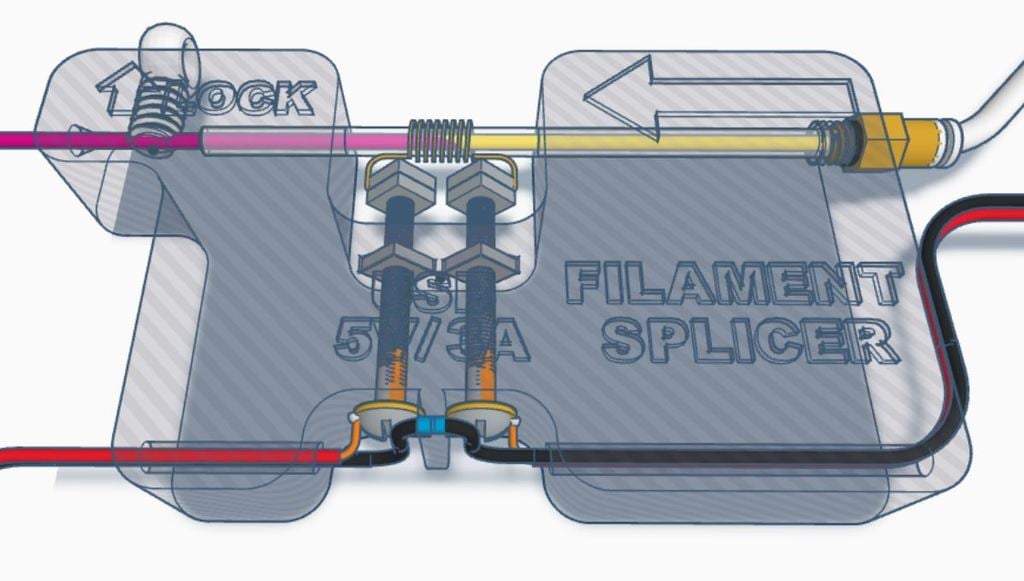
AUTO FILAMENT SPLICER (AFS V1) USING YOUR 3D BOWDEN PRINTER (e.g. Ender 3/PRO)
thingiverse
AUTO FILAMENT SPLICER (AFS V1) USING YOUR 3D BOWDEN PRINTER (e.g. Ender 3/PRO) (see also optional AFS V2 below, as late addition) I have searched for various filament splicer projects and watched numerous videos, but I couldn't find any that satisfied me. Most of them are not user-friendly, accurate, or practical, and the results often fail. My project is simple and universal. I have used my own Ender 3 Pro to splice filaments in an almost fully automatic and highly accurate manner. It can also rewind the joined filaments onto one spool at the end and optionally turn off the printer using one of my auto-power-off projects. FOR DETAILED EXPLANATIONS INCLUDING REQUIRED COMPONENTS, ASSEMBLY, USE, ETC. PLEASE READ THE ATTACHED PDF (FOR BOTH VERSIONS). FEATURES: • Simple, strong, fast, high-quality, and accurate splicing • Fully automated with minimal human interaction • Joins leftover filaments up to 50 meters in length • Self-rewinding merged filaments onto one spool (preferably using my additional rewinding tool) • Cost-effective (utilizes materials and components already available at home or with minimum cost) • No harm to your printer (not even heating the Hotend) if properly used • No need for a lighter :) HOW IT WORKS: Watch the video: https://youtu.be/4lcvZ6WfGCM The process is straightforward: 1) Head-to-head collide the filaments in the middle of the Splicer tube. 2) Melt the overlapped filaments with the resistance wire and a USB power supply. 3) Fuse the filaments together in the middle, creating a joint of 5-10mm. 4) Cool down the merged filament before the removal process. 5) Remove the merged filaments from the PTFE tube. 6) Collect the merged filament on one spool (up to a length of 50m). The process uses your Bowden printer to perform almost all the above work automatically. AFS VERSION 2: (OPTIONAL) AFS WITH LED INDICATORS Following the preparation of the above explanations and the related video and pictures, I have included LED indicators for both the Splicer and the Switch Box. The LED indicator of the Switch Box blinks GREEN when the system is on and stops blinking during the heating process (only). Whereas, the LED indicator of the Splicer blinks RED, only during the heating process. This provides very nice visual effects to the project and a better understanding of what’s going on. Watch the video: https://youtu.be/t7Ysk95Gn5E WARNINGS: • Fire, Explosion, and Injury Risks: Due to improper use of the resistance wire, power supplies, and possible short-cuts. • Electric Shock Risk: due to improper use of an external high-voltage power supply • Printer Damage Risk: Due to improper use of the related g-codes. • Health Care Risk: If ever smoke or odor is produced during splicing, do not inhale it. It may be dangerous to your health. CONTACT: In case of any questions, concerns, or comments you can contact me through: botcan3d@gmail.com DISCLAIMER: THIS PROJECT IS STILL EXPERIMENTAL AND MAY HARM YOU OR YOUR PRINTER IF NOT USED PROPERLY. ALTHOUGH THEY SHOULD ALSO WORK WITH OTHER 3D PRINTERS, I HAVE DESIGNED THE PROJECT AND THE RELATED G-CODES FOR MY OWN USE AND TESTED ONLY ON MY CREALITY ENDER 3 PRO PRINTER. IN THIS RESPECT, I ASSUME NO RESPONSIBILITY OR LIABILITY TO ANYBODY FOR ANY HARM OR DAMAGE THAT MAY OCCUR DUE TO THE USE OF THIS PROJECT AND THE RELATED G-CODES. SO, USE THEM AT YOUR OWN RISK. LEGAL NOTICE: THIS PROJECT AND THE RELATED G-CODES HAVE BEEN WRITTEN BY BOTCAN3D (THE DESIGNER) AND THEY CANNOT BE PUBLISHED ANYWHERE WITHOUT FIRST OBTAINING THE WRITTEN CONSENT OF THE DESIGNER. FOR INQUIRIES REGARDING PERMISSION TO PUBLISH, PLEASE CONTACT BOTCAN3D@GMAIL.COM. Happy printings Botcan3D
With this file you will be able to print AUTO FILAMENT SPLICER (AFS V1) USING YOUR 3D BOWDEN PRINTER (e.g. Ender 3/PRO) with your 3D printer. Click on the button and save the file on your computer to work, edit or customize your design. You can also find more 3D designs for printers on AUTO FILAMENT SPLICER (AFS V1) USING YOUR 3D BOWDEN PRINTER (e.g. Ender 3/PRO).
