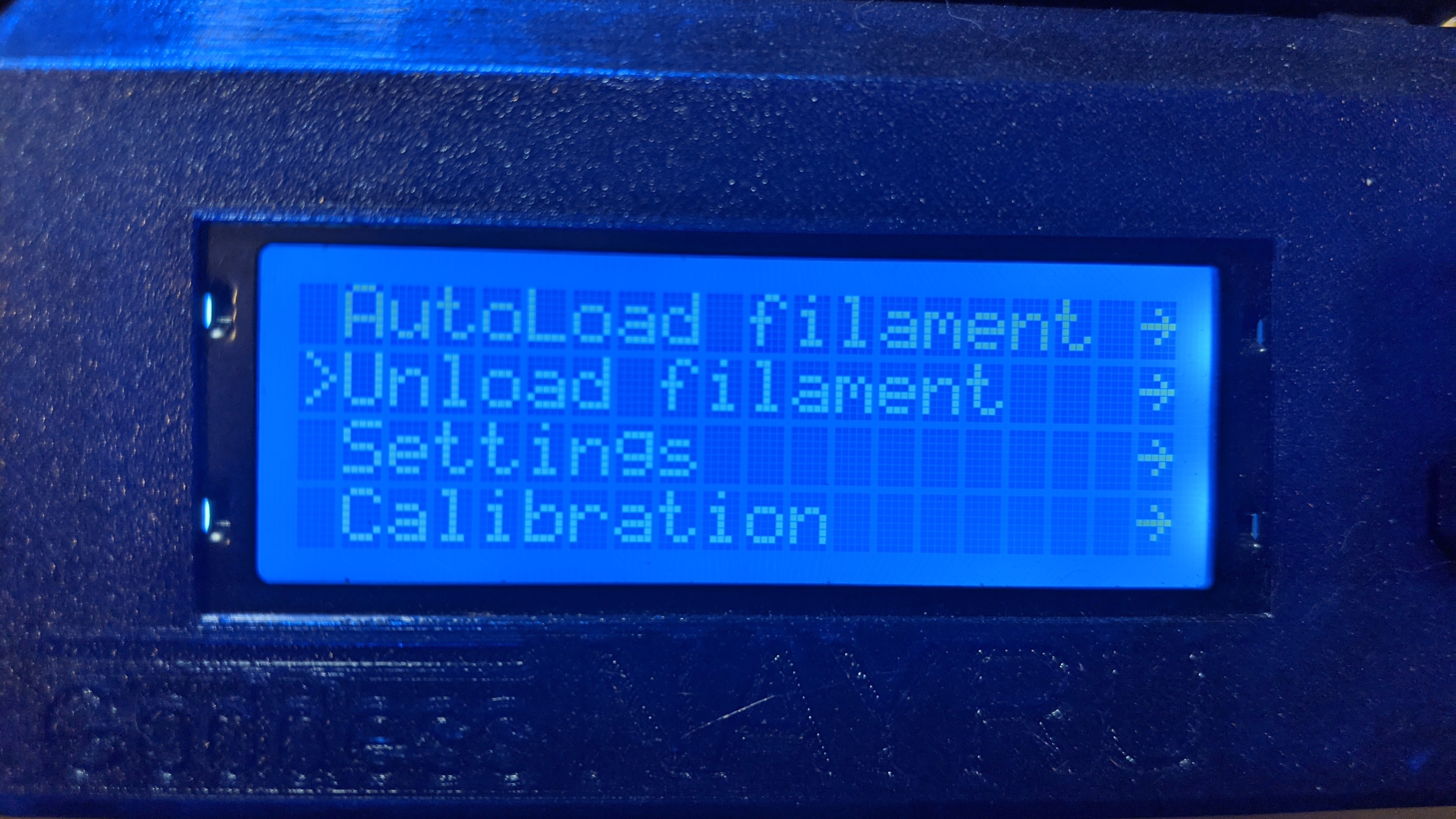
Auto Eject Filament MK3S + Mini
prusaprinters
<p>This is a modification of <a href="https://www.prusaprinters.org/social/63871-surfalex2000/about">Surfalex2000</a>'s Exit Filament files.</p><p> </p><p>I trimmed out a lot of the fluff that was unneeded, added in my centering to ensure the print head is in the center, fixed the comments on each line, and changed the speed to match that of prusa's MMU filament swap. I also increased the retract 2mm from 65 to 67. For me, 65 stopped the tip of the filament directly in the bondtech gears, so I added the little extra.</p><p>I'm only included the two main printing filaments, PLA (215) and PETG (230) at the prusa default preheat temps. You can open the Gcode and modify the two hotend temp lines to match your filament as desired.</p><p> </p><p>EDIT: I've added files for the Mini as well.</p><p> </p><p>What happens in these files:</p><p>1: Max feedrates, jerk, motor current, etc. set for safety (values taken from a file sliced in Prusaslicer 2.4.0 with default MK3S+ and Mini settings)</p><p>2: Extruder temp is set.</p><p>3: Printer homes, then centers, and waits for the hotend to reach temperature.</p><p>4: Filament is extruded, then retracted fully.</p><p>5: Hotend/Heatbed/Fan/Motors are turned off, and flow/LA/current reset (Again, footer from a sliced file for safety)</p><p>As with all my gcode only files, everything is commented in the files, feel free to open them in a text editor to review.</p>
With this file you will be able to print Auto Eject Filament MK3S + Mini with your 3D printer. Click on the button and save the file on your computer to work, edit or customize your design. You can also find more 3D designs for printers on Auto Eject Filament MK3S + Mini.
