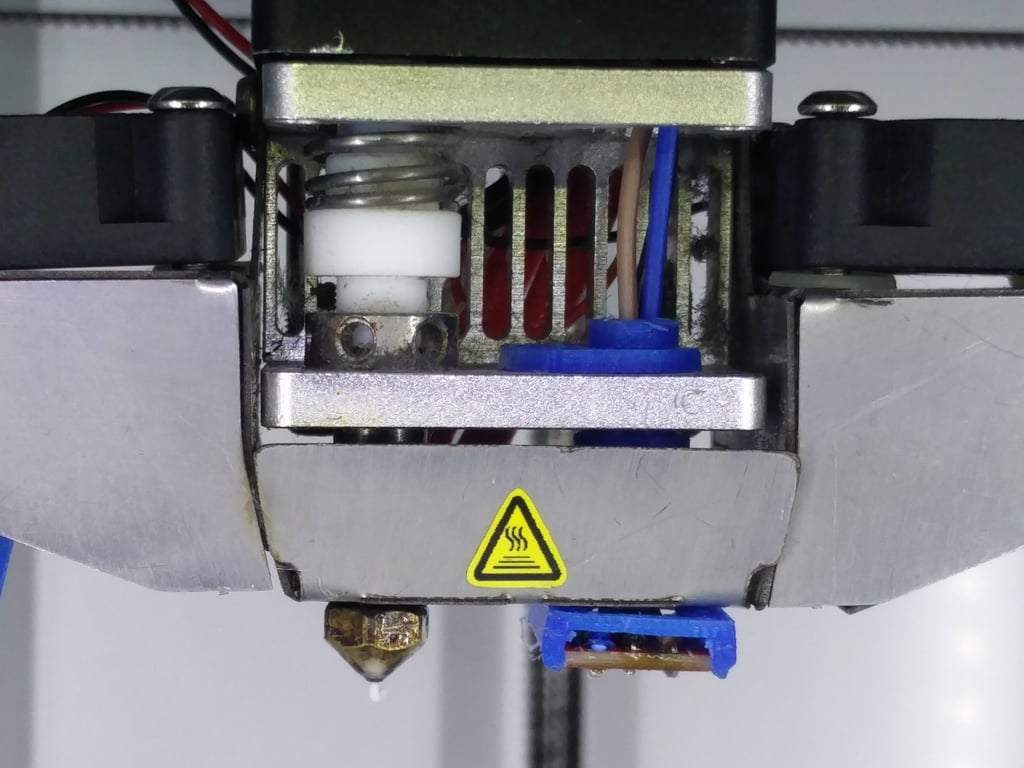
Auto bed-level for Ultimaker 2 with original Head
thingiverse
This solution utilizes a very affordable touch sensor for $0.13 as bed level sensor integrated into the free hole of the second nozzle. I experienced some calibration issues with my Ultimaker 2 extended (clone). I had to repeat the calibration procedure every 1-2 weeks, which was quite frustrating for me. The generic sensors are relatively large and will result in a loss of print space. Most of them are even too big to mount inside the printing head. As I wanted a reliable system, I switched to Repetier Firmware, but this caused the loss of display, SD-Slot, and rotary knob on the bottom, which I just used for bed calibration. As I recall, the original Ultimaker 2 Marlin firmware source does not support bed leveling or is at least broken. I modified the firmware so that the sensor is turned on just before the auto bed leveling starts with G29. The Ultimaker 2 printing bed is located at the bottom of the printer. The sensor will calibrate itself in air when it is turned on, so I had no problems starting the system in an unknown state. Please do not use this sensor as a reference for homing! The switching distance is just around ~2mm. I'm using the mechanical Z MAX sensor for homing and Z MIN for bed leveling. AliExpress: [HAILANGNIAO TTP223](https://www.aliexpress.com/wholesale?SearchText=HAILANGNIAO+TTP223&SortType=price_asc) Video: [YouTube](https://youtu.be/dveu7bqsJZU) My Z_PROBE_Z_OFFSET is -2.2mm. Pins I used: #define ORIG_Z_MIN_PIN 17 #define ORIG_Z_TOUCH_PROBE_PWR 16 I changed in commands.cpp: case 29: { // START Xylen.C4 re-power Touch Sensor pinMode(ORIG_Z_TOUCH_PROBE_PWR, OUTPUT); digitalWrite(ORIG_Z_TOUCH_PROBE_PWR, HIGH); // END Xylen.C4 re-power Touch Sensor Printer::prepareForProbing(); ... ... ... // START Xylen.C4 turn off Touch Sensor digitalWrite(ORIG_Z_TOUCH_PROBE_PWR, LOW); // END Xylen.C4 turn off Touch Sensor } break; case 30: { ...
With this file you will be able to print Auto bed-level for Ultimaker 2 with original Head with your 3D printer. Click on the button and save the file on your computer to work, edit or customize your design. You can also find more 3D designs for printers on Auto bed-level for Ultimaker 2 with original Head.
