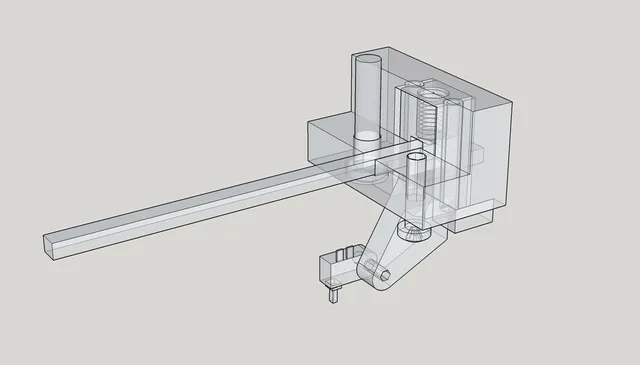
Auto bed level Anet A6
prusaprinters
Alternative type of bed auto leveling sensor. It is only using the printer x-carriage to push a micro switch up and down. It does not use any servo or electromagnet, only the carriage movement. Lower the level switch by moving the x-carriage rightmost, then start the auto leveling procedure. Then raise the switch by moving back the x-carriage to leftmost. you need some firmware support for auto leveling. I'm using SkyNet3D firmware: https://sv-se.facebook.com/skynet3ddevelopment/ Updated axis orientation in the object file. Print Settings Printer: Anet A6 Rafts: No Supports: Yes Resolution: 0.15 mm Infill: 100% Notes: Print using support from build platform only. Post-Printing ============= Assembly Needed: 1. Two small PTFE-tube, OD 3mm, ID 2mm, length 18mm. These are used as linear bearing. 2. One screw M3x12 mm (spare part from Anet printer assembly). 3. One screw M4x20 mm. 4. One screw M2x12 mm (spare part from Anet printer assembly) 5. One micro switch 9x8x3mm (very small, salvaged from an old walkman... :) 6. One spring ~5mm in diam from a ball pen. 7. One square rod 2.5x2.5mm, 75 mm in length. It is a common welding rod for copper pipes. This needs to be bent in an s-shape in one end. See the SketchUp design for details. This is the most trickiest part... I've tried using a 3d-printed rod, but unfortunately is was bent by the heat from the printer head. Download and install "Skynet v2.3.2 fix 2". Also carefully read the SkyNet3D documentation for configuring and uploading the firmware and setup of the leveling procedure. See also the provided firmware configuration.h that I'm using. Connect the switch in parallel to the original z-switch. Adjust the switch limit set screw so the switch tip is above the nozzle when raised, and below when the switch is lowered. It is tricky to get everything working together. A tip is to use some kind of a foam layer or rubber sheet to save nozzle and bed from crashes when testing (it will happen for sure...). Add this to the g-code start script; G28 X0 Y0 ; home X and Y axes G1 X227 F10000 ; lower z-probe by push to right side G28 Z0 ; home z G29 ; probe bed G1 X0 ; raise probe by push to left side How I Designed This Designed using SketchUp 2017 Sliced by Simplifiy3D Printed on a Anet A6 printer Category: 3D Printer Accessories
With this file you will be able to print Auto bed level Anet A6 with your 3D printer. Click on the button and save the file on your computer to work, edit or customize your design. You can also find more 3D designs for printers on Auto bed level Anet A6.
