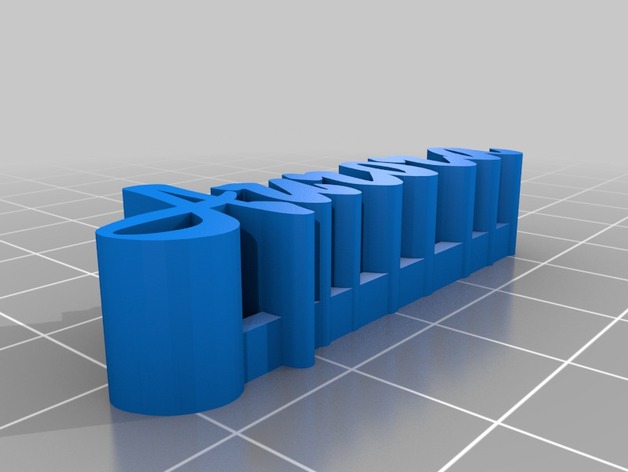
Aurora 3D name plate
thingiverse
A customized version of thing:714444 is available at Thingiverse.com, created using their Customizer app. Here are the instructions for making this object. To get started with customization: - The text size should be set to 16 points. - For rounded base shape control, make sure the option is turned off. - Use 'Aurora' as the font for this customized item. - The height of the font should correspond to a value of 10. - The 'font catch diacritical sign' parameter can be left at its default setting of 2.3. - Adjust the 'do shift font' feature accordingly. With these parameters, the base thickness will take on an additional percentage point as defined by user choice, with 'basethickness_percent = .1'. Note that the provided code and the actual item design parameters may not fully correspond to the original version, which was customized from the aforementioned 3D model.
With this file you will be able to print Aurora 3D name plate with your 3D printer. Click on the button and save the file on your computer to work, edit or customize your design. You can also find more 3D designs for printers on Aurora 3D name plate.
