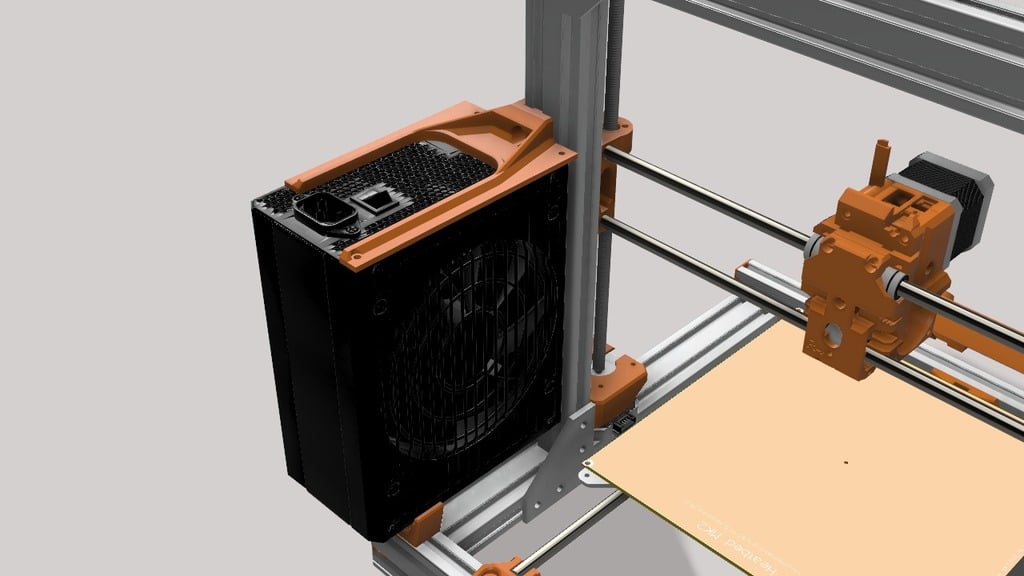
ATX power supply adapter for 2040 extrusion
thingiverse
I am constructing a new printer to the Prusa Bear specification and require an ATX adapter to fit the frame. Since most available models are designed for core XY machines, I decided to attempt one myself. It is engineered to hold a Corsair TX750-M in plain with the inside edge of the 2040 frame. This design should also accommodate other ATX power supplies. During assembly, I considered adding a corner bracket to the bottom of the Z-axis frame to provide additional support for the PSU, but determined it was secure enough - your call for your build. I installed mine using the following steps: 1) Initially, I loosely installed the lower bracket so it could be positioned later. 2) Next, I loosely installed the upper bracket to the frame. 3) Then, I placed the ATX supply into position and aligned the brackets. 4) Finally, I tightened both brackets and installed the ATX using 4 3mm / #5 screws. Hardware required: 3x 5mm x 10mm panhead machine screws 3x 5mm 2020 t-nuts 4x 3mm x 8mm OR #5 x 5/16" screws for ATX
With this file you will be able to print ATX power supply adapter for 2040 extrusion with your 3D printer. Click on the button and save the file on your computer to work, edit or customize your design. You can also find more 3D designs for printers on ATX power supply adapter for 2040 extrusion.
