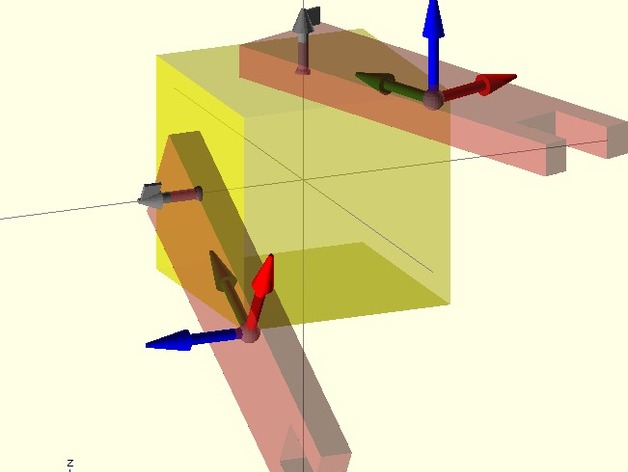
Attach library for Openscad
thingiverse
The OpenSCAD library simplifies attaching parts through the experimental 'attach' operator. Users often write hard-to-read code, but clear coding is essential for sharing and reusing others' work. The attach operator hides complex translate/rotate operations, making it easier to read, maintain, and reuse code. Learn how to use it in this post: http://www.iearobotics.com/blog/2012/09/10/enhancing-openscad-with-the-attach-library/. The attach operator is part of the Obiscad tools being developed by the author, available at https://github.com/Obijuan/obiscad. More information can be found in this Spanish wiki: http://www.iearobotics.com/wiki/index.php?title=Obiscad. To use the attach operator, define connectors in a part with attachment points, axes, and roll angles. Then, add your main part and display the connector using the connector module. Repeat for the second part, then attach it to the first one by invoking the attach operator with the connectors as arguments and your desired part as 'your_part()'. This allows for clearer code and easier sharing of parts in OpenSCAD.
With this file you will be able to print Attach library for Openscad with your 3D printer. Click on the button and save the file on your computer to work, edit or customize your design. You can also find more 3D designs for printers on Attach library for Openscad.
