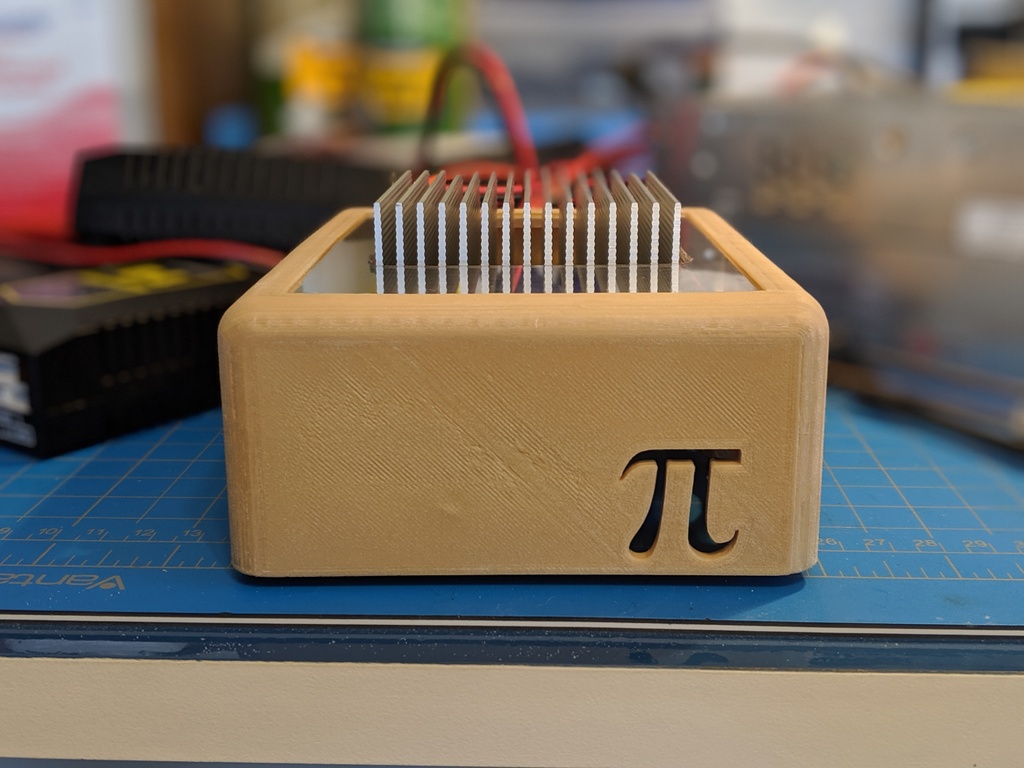
Atomic Pi Enclosure
thingiverse
This is a quick enclosure that was thrown together to get my Atomic Pi off the bench. It incorporates a lexan cover which slides in the top, with a template included for cutting out the cover. To assemble this enclosure, start by gluing some sort of nut to the PCB so it can accept the M3 screws from below, as shown in the picture. The screws also serve as feet on the bottom of the enclosure. Cut out the lexan sheet using the provided template - be sure to ditch polycarbonate if you're using it, though. Lexan cuts easily like butter, can be bent with heat, and never shatters, making it ideal for this project. It's the same material used in NASCAR windows, and small sheets are available at Home Depot. Round the edges of the lexan if the fit is tight, then place the lexan around the heat sink. Next, slide the two halves of the enclosure over the two pieces and secure the PCB to the enclosure with screws from underneath. If you press the halves together while tightening the screws, you'll get a nice tight gap. To avoid any issues down the line, do not glue the sides of the enclosure together - if you do, you won't be able to remove your Pi later on. A video showing how I set up the power for my Atomic Pi can be found here: https://youtu.be/d2Degad5spU
With this file you will be able to print Atomic Pi Enclosure with your 3D printer. Click on the button and save the file on your computer to work, edit or customize your design. You can also find more 3D designs for printers on Atomic Pi Enclosure.
