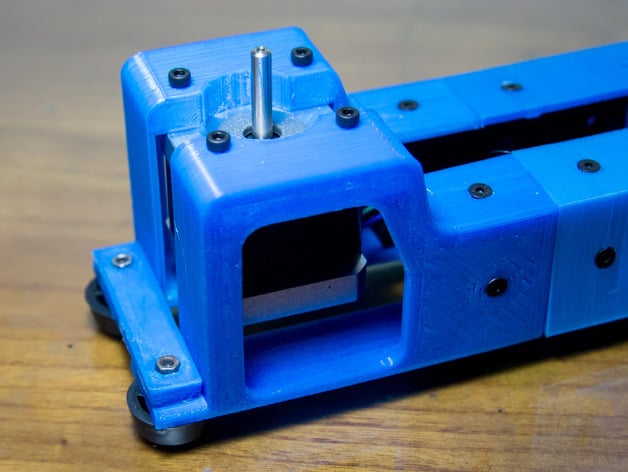
ATLAS 3D Scanner - frame_section_3 for PRINT faster & Stronger
thingiverse
Draw frame section 3 to the left and right. Improve print speed and strength. Select print settings quickly and easily. Rafts option selected - No rafts used for support. Supports: supports are disabled in this mode. Print resolution set to ultra low, providing very fast prints. Infill pattern set to hollow thick walls, allowing for quick and strong prints. Notes: this profile is designed specifically for use with the Makerbot 3D printer. Rotation settings - Right: Rotate print bed X by -90 degrees and Z by -90 degrees. Left: Rotate print bed X by 90 degrees and Z by 90 degrees.
With this file you will be able to print ATLAS 3D Scanner - frame_section_3 for PRINT faster & Stronger with your 3D printer. Click on the button and save the file on your computer to work, edit or customize your design. You can also find more 3D designs for printers on ATLAS 3D Scanner - frame_section_3 for PRINT faster & Stronger.
