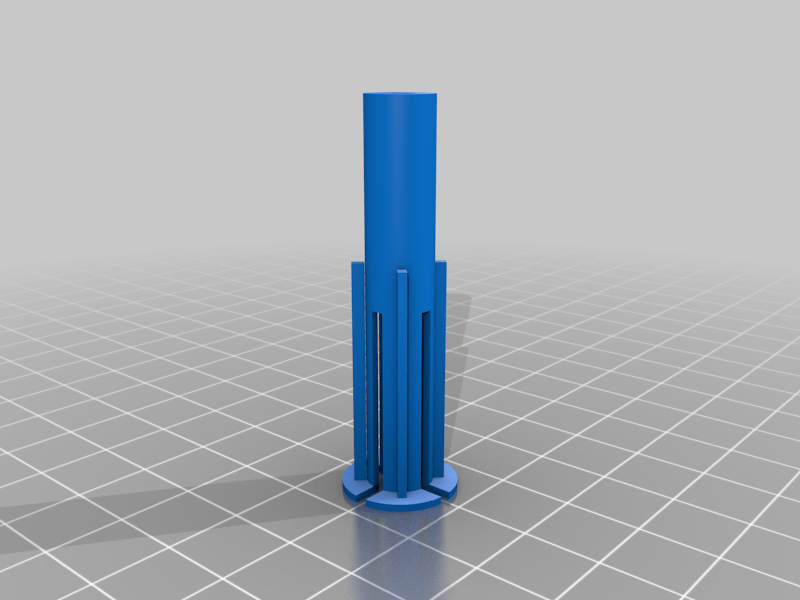
Atari ST upper case screw repair (broken pilar replacement)
thingiverse
I created this replacement part to fix the damaged pillars inside my Atari ST top case, which are used for securing screws located underneath. The hardware needed includes acetone and glue, a Dremel tool, and 3D printing settings of 0.30mm on a Prusa MK3S. To repair the pillars, use your Dremel to cut them just above the four vertical supports. Clean the area thoroughly afterward. Next, apply acetone with a fine brush to both sides of the pillar, as well as underneath the PLA object. Hold the object firmly in place for five minutes. This fix should last for years.
With this file you will be able to print Atari ST upper case screw repair (broken pilar replacement) with your 3D printer. Click on the button and save the file on your computer to work, edit or customize your design. You can also find more 3D designs for printers on Atari ST upper case screw repair (broken pilar replacement).
