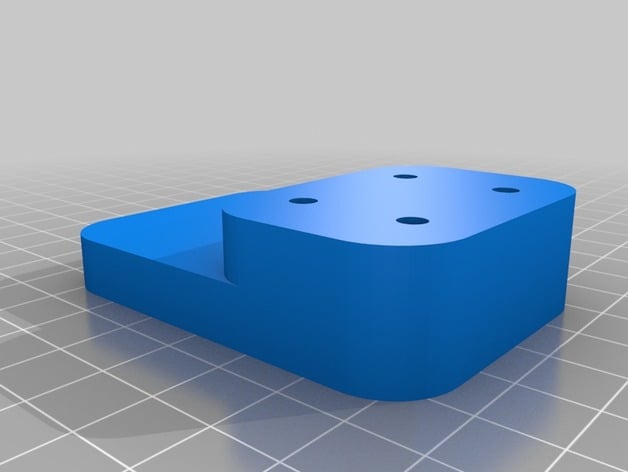
Asus EeeTop Wall Hanger with Power Brick Clamps
thingiverse
This wall mount is perfect for securing an EeeTop model, such as ET2203 or ET2203T, without causing any damage. If you opt to use power supply clamps, though, you'll need to drill 4 small holes. To install the hook, print it at around 30% fill and attach a 10"-long 2x4 to the wall using appropriate methods (e.g., screwing into a stud). Next, affix the hanger to the board with 1.2-2" screws, making sure it rests just below the monitor's stand curve. The provided images will help clarify this process. To mount a non-OEM power supply, drill four small holes in your computer's housing. Having a large touch computer in the kitchen is incredibly convenient for extended cooking sessions and quick reference needs.
With this file you will be able to print Asus EeeTop Wall Hanger with Power Brick Clamps with your 3D printer. Click on the button and save the file on your computer to work, edit or customize your design. You can also find more 3D designs for printers on Asus EeeTop Wall Hanger with Power Brick Clamps.
