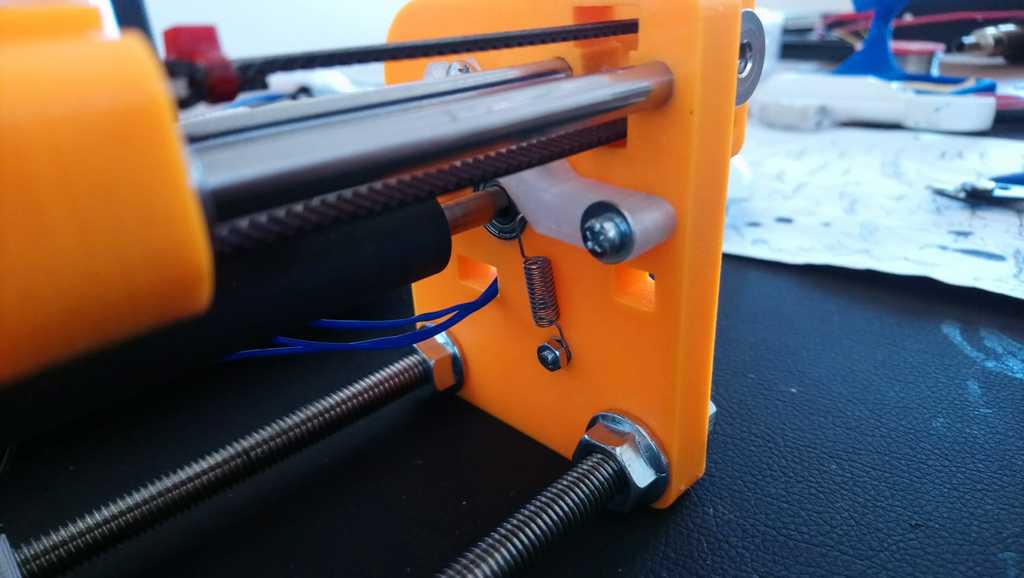
Asmograf Pen Plotter Remix
thingiverse
I really liked this design a lot and made some adjustments according to my needs. The .step file is included so you can see how it's built and modify it as needed. Here are some videos: https://youtu.be/Xr0DVECpsTc https://www.youtube.com/watch?v=vAGLoPGNZiI https://www.youtube.com/watch?v=NR8S0mub1dY https://youtu.be/K5DLwbwcBws https://www.youtube.com/watch?v=SNEAFIusrJM * Controller Card: https://www.aliexpress.com/item/32913353887.html?spm=a2g0s.9042311.0.0.27424c4dV6h4GQ * IRF520 drive module: https://www.aliexpress.com/item/32850371349.html?spm=a2g0s.9042311.0.0.2fc54c4d0mbncR Important: Don't forget to add a flywheel diode (1N4004-1N4007) if you use the mosfet module to drive the solenoid (look at pictures). IRF520 Schematic: http://robojax.com/learn/arduino/robojax-IRF520-MOSFET_schematic.jpg * Arduino Nano and 2x A4988 drivers * Solenoid: https://www.aliexpress.com/item/32974509060.html?spm=a2g0s.9042311.0.0.27424c4dV2xmWS * Min 12Pcs MR126ZZ (for auxiliary roller) * If you want to use an aluminum shaft coupler for X axis, here it is (5x6mm): https://s.click.aliexpress.com/e/1bgyoQG * 2 Pcs LM4UU * 2 Pcs LM6UU * 2 Pcs 310x8mm (LxDia) screw * 2 Pcs 282x6mm (LxDia) steel rod * 1 Pcs 268x6mm (LxDia) steel rod (for auxiliary roller) * 1 Pcs 277x6mm (LxDia) steel rod (for main roller) * 1 Pcs 696ZZ (for main roller) * 2 Pcs 42x4mm (LxDia) steel rod (for pen driver) * 8 Pcs M8 Nuts For pusher_arms, you need to make a hook from a wire (~1.5mm dia) and insert it into the hole in the arm and apply a little CA to hold it there (sample picture is added). Some notes: I built this from salvaged parts from my old laser printer. Pictures are from these parts. But I designed alternative parts to publish here for these items (like main and auxiliary rollers). MR126ZZ was one of them, and you can sandpaper the places on the 6mm rod and then apply CA to hold the bearings in place or just imagine. Springs are also salvaged. You can find appropriate springs from Aliexpress or some other things around you. I used my old xerox 6000 roller as main roller. But after plotting some graphics, I realized that y axis was missing some steps and the lines were overlapping in y axis. I controlled everything, and at last, I changed the main roller with a printed one and applied some grinding paper on roller plastic parts. Now there are no missing steps and no overlapping. I strictly advise you not to use "soft" surfaced main rollers. There are 4 of Pen_Mount piece. I added these because 4mm shaft is needed to be more precise, and everyone has different printing quality and options. So if you want the pen_mount piece to move freely, you should print the appropriate one (trial and error). For example, in Pen_Mount0.1mm, the axes are 0.1+0.1=0.2mm narrower. I used this one BTW.
With this file you will be able to print Asmograf Pen Plotter Remix with your 3D printer. Click on the button and save the file on your computer to work, edit or customize your design. You can also find more 3D designs for printers on Asmograf Pen Plotter Remix.
