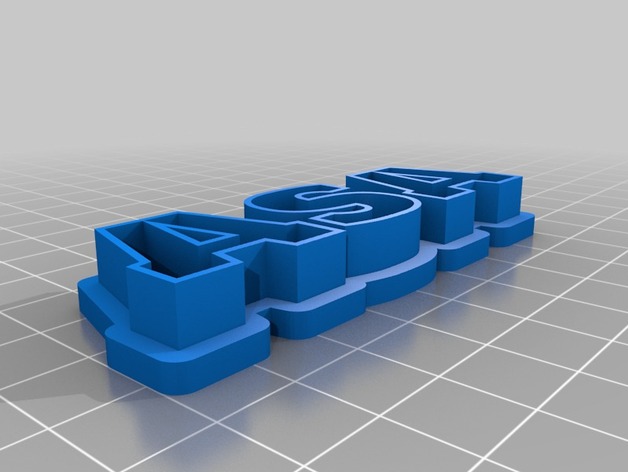
ASA
thingiverse
Here's your customized ASA sticker. To create it, follow these steps: 1) Go to the Thingiverse customizer at thingiverse.com/apps/customizer. 2) Input ASA into the textstring field and set textheight to 10 units. 3) Change the fontname from 'Holtwood One' to another available font name for better compatibility. Set baseheight_percent to 33, textheight to 25, wall to one and basethickness_percent to .1. 4) Increase shift_font_percent to get larger text on a custom-made sticker or ASA (American Standard Aluminum). 5) For creating ASA signs for metal, select the RoundBase checkbox at Thingiverse's ASA Sign Generator Tool. ASA aluminum signs look cool on aluminum but need extra support and design considerations because ASA stickers are thinner.
With this file you will be able to print ASA with your 3D printer. Click on the button and save the file on your computer to work, edit or customize your design. You can also find more 3D designs for printers on ASA.
