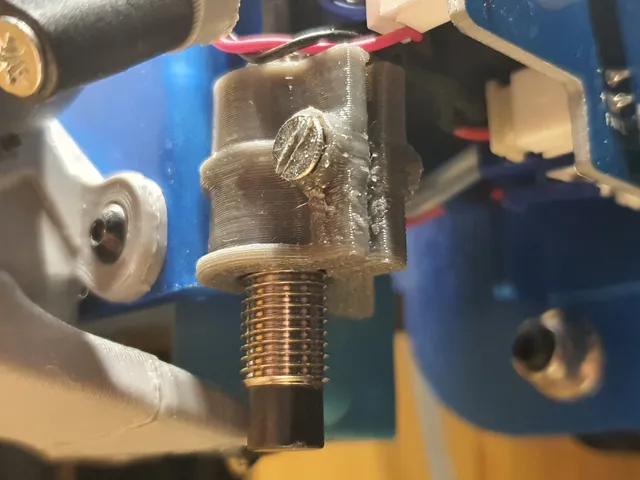
Artillery Sidewinder X2 - SUPERPINDA inductive sensor adapter
prusaprinters
The proposed modification to replace the ABL sensor with an inductive sensor makes sense if the printer is equipped with a metal PEI board.Additional comments.The PRUSA SUPERPINDA sensor has a standard deviation of less than 0.005.The measurement of the sensor in the Z-axis is independent of its temperature - with which this sensor outclasses "ordinary inductive sensors".This is the idea of installing a PRUSA SUPERPINDA inductive sensor for the Sidewinder X2 with the Klipper installed. In my printer I mounted the sensor about 1.5mm above the plane of the nozzle.I used a model to set this distance:https://www.printables.com/pl/model/56918-super-pinda-spinda-spinda-height-adjustment-tool Connect the sensor wires to the new plug (XHP-4; 4 PIN; 1X4; R=2,5mm) like this: Colours:Brown - 5VBlack - probe signalBlue - 0V/GND ================================================================I put the list of changes to the klipper in the text file:klipper_superpinda_printer_config.txt-----------------------------------------------------------------------------------------------------I designed the holders in three versions.1. With an M3 hot insert attached - this is the one I used in my printer.2. With an M3 nut of choice in case someone doesn't have an M3 insert.3. With a 3x12mm screw. -----------------------------------------------------------------------------------------------------And as always with functional rather than decorative prints I recommend calibrating the prints on the printer using the advice of @SteveHanov, I recommend the link:https://www.printables.com/pl/model/683647-calibration **************************************************************************************** CONCLUSION💚💚💚If you enjoyed the project please like it.💚💚💚Post your makes and let me know how it works out for you. If anyone has any comments about them - I'd be happy to listen and improve the models.☕☕☕Did my project bring you joy, save you time or solve your problem? Share it with me and make me happy - buy me ko-fi. ☕☕☕ PostscriptumApart from the fact that the Super Pinda sensor will bring a better quality of the first layer in your prints, if you don't have an original Prusa like me, then you have the chance to get the first part, which is one of the most important parts installed in original Prusa printers ;-). Updated 12.03.2024To @John_369294 question whether SUPERPINDA can be used for Marlin software I will add the settings I propose for Marlin.I'm currently using Klipper so I'm not able to check if everything will work well.I developed the settings for my SUPERPINDA probe holder based on the excellent work of @STR_552142Which you can find at the link:https://www.printables.com/pl/model/450723-artillery-sidewinder-x2-adapter-for-inductive-sens To the table developed by @STR_552142 I have added a column for my handle for SUPERPINDA ConstantOld ValueProbe @STR_552142'sNew ValueCommentSUPERPINDA ValueNotesZ_MIN_PROBE_ENDSTOP_INVERTINGfalsetrueSensor triggers when sensing the bedfalseFor SUPERPINDADEFAULT_MAX_FEEDRATE{300, 300, 50, 60}{300, 300, 20, 60}Slow down z movement for more precision while homing{300, 300, 12, 60}For SUPERPINDAFIX_MOUNTED_PROBE Uncomment line Uncomment lineBLTOUCH Comment out line Comment out lineNOZZLE_TO_PROBE_OFFSET{27.25, -12.8, -1}{30, -17.5, 0}New sensor is slightly further away from nozzle{23.65, -16.2, 0}For SUPERPINDAZ_CLEARANCE_DEPLOY_PROBE102Sensor needs less space for probing - Bed leveling process is faster0For SUPERPINDAZ_CLEARANCE_BETWEEN_PROBES52Sensor needs less space for probing - Bed leveling process is faster1For SUPERPINDAZ_CLEARANCE_MULTI_PROBE52Sensor needs less space for probing - Bed leveling process is faster0.8For SUPERPINDAZ_PROBE_LOW_POINT-2-4Increase range for setup of z offset-2For SUPERPINDA I determined the settings for the SUPERPINDA based on the geometry of my SUPERPINDA holder and the settings of a printer that has such a sensor as standard: Prusa miniavailable at the link:https://github.com/prusa3d/Prusa-Firmware-Buddy/blob/master/include/marlin/Configuration_MINI.hAs I wrote earlier these are my theoretical untested settings.You use them at your own risk.If you use these settings, please let me know in the comments whether they are OK or what should be corrected.How to calibrate the sensor in the Marlin environment I refer to:https://www.printables.com/pl/model/450723-artillery-sidewinder-x2-adapter-for-inductive-sens
With this file you will be able to print Artillery Sidewinder X2 - SUPERPINDA inductive sensor adapter with your 3D printer. Click on the button and save the file on your computer to work, edit or customize your design. You can also find more 3D designs for printers on Artillery Sidewinder X2 - SUPERPINDA inductive sensor adapter.
