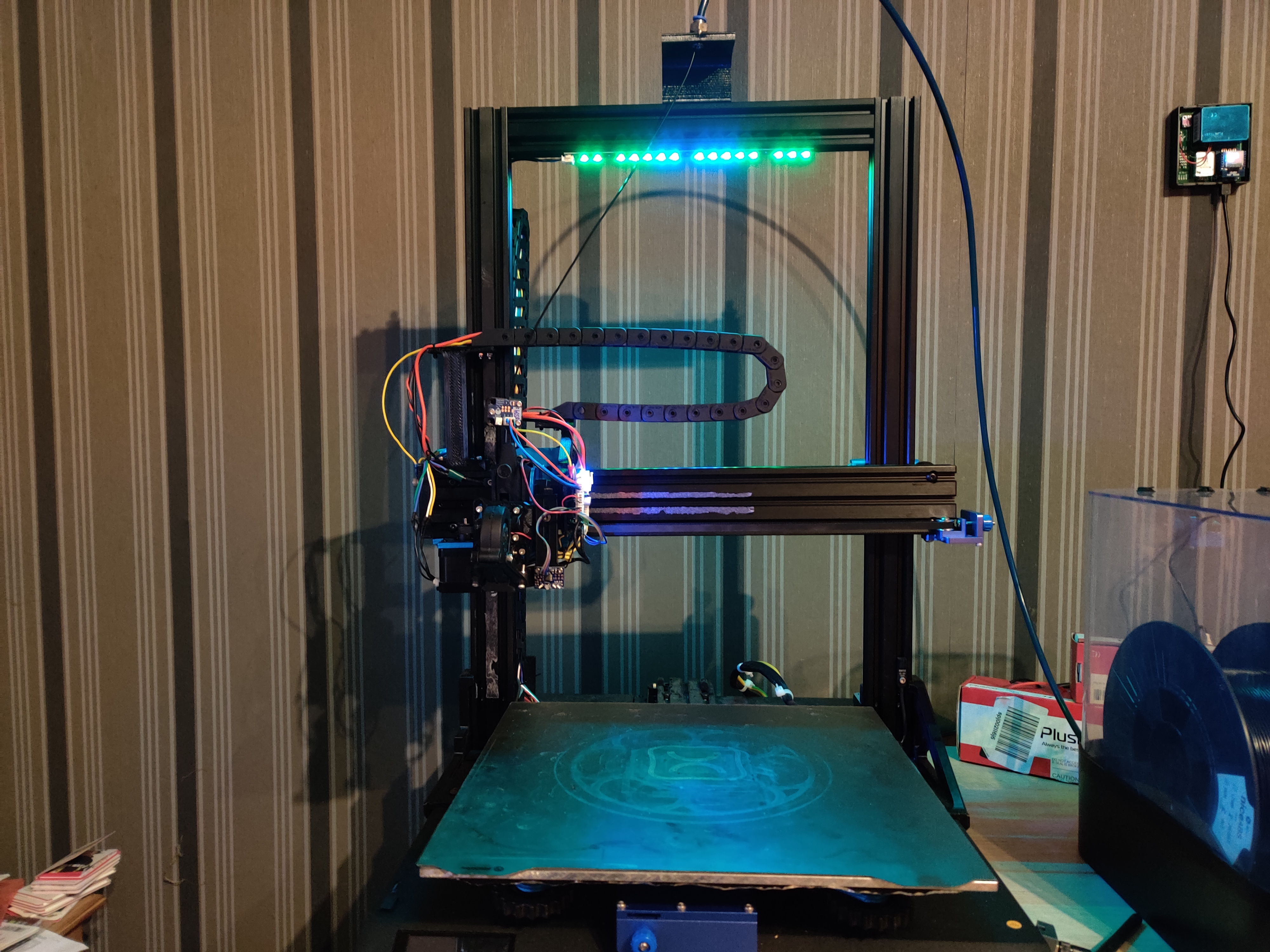
Artillery Sidewinder X1 Dragchain Mod
prusaprinters
<p>After switching to a duet 3 mainboard ive noticed issues, like the X axis endstop being quite unreliable or the attached BL Touch dropped the Pin mid print.<br>After some extensive Research the issue comes from the Ribbon cable, wich introduces crosstalk causing the signaling issues with the mentioned Sensors.<br><br>So i came up with an idea on how to implement Dragchains and this is the Result.<br><br><strong>BOM:</strong><br>12x M3x12 screw</p><p>4x M3X10 screw</p><p>2x M3 T Nut</p><p>4x M5x20 screw</p><p>10x M3 Nut (preferable with nylon ring)<br><br>1x Dragchain 10x10x1000mm*</p><p>1x Dragchain 15x30x1000mm</p><p>Bunch of Zip ties</p><p>couple meters of wire, ive overspeced them a bit just to be save, <br>used 22AWG for sensors, grounding and other wires<br>18 AWG for 24V supply</p><p> </p><p><strong>Assembly:</strong><br>Remove the PCB and spacer from the Hotend Stepper.<br>Mount the Dragchain Hotend Mount on the standoffs on the Stepper, the screws holding the PCB in place should be enough to hold the mount, but ive opted to use 4x M3X10 screws*²</p><p>Mount 2x M3x12 Screws on the bottom of the Dragchain X Axis mount (hole left and right of the pillar) and add 2x M3 T-Nut to it, slide it onto the left side of the X axis extrusion where the stepper motor is.<br><br>Remove 2x Grub screw from the end of the X axis extrusion where the stepper motor is.<br>attach Dragchain Z Axis Top Mount with 2x M5x20 Screws to the extrusion, the arm should be showing to the back and wrap around the leadscrew</p><p> </p><p>Remove 2 screws behind the left Z Axis stepper.<br>Mount Dragchain Z Axis Bottom mount to the T Nuts in the holes of the removed screws using 2x M5X20 Screws.</p><p> </p><p>now mount 10x10 Dragchain to the X axis, using the holes in the Mounts and 4x M3x12 screws and 4x M3 Nuts. Make sure to get the correct length for the dragchain before permanently mounting it. one side of the drachains should have a ridgid part after the mount, flip the side with the ridgid part 180°<br><br>same procedure with the Z Axis 15x30 Dragchain</p><p> </p><p><strong>Wiring:</strong><br>recommend to either get Dragchains that can be opened (huge time saver) or fish the wires throu the dragchain when they are straight, remove one side of the mount to allow this.<br>twist the wires for Sensors and make sure to not have any stepper wires going to close to sensor wires. twisting both wire pairs reduces possible crosstalk and possible issues from it.</p><p> </p><p>there are holes for zipties after each dragchain, use it to secure the wires but leave some wiggle room for the wires inside the dragchain, if they are to tight they might get damaged during operation.</p><p> </p><p><strong>Other:</strong></p><p>the Z axis bottom mount is designed with the Trianglebraces from Pappl Gantry support remix in mind → <a href="https://www.thingiverse.com/thing:4601974">https://www.thingiverse.com/thing:4601974</a> (can recommend them, made the printer considerable more stable)</p><p>* since i use a Duet 3 Toolboard i where just fine with this size of Dragchain, for more wires i would recommend to look for a larger Dragchain, possible some modifications to the models required.</p><p>*²due to me using a Duet 3 Toolboard ive designed a Adapter that also mounts to the standoffs, possible that the used screws are to long for just mounting the Mount to the stepper</p><p> </p><p><strong>Printing:</strong></p><p>Printed the parts using a 1mm Nozzle (0.6-0.8mm layer height and 1.1mm line width) in ABS<br>PETG should also work, i do not recommend using PLA, atleast for the Hotend mount since the stepper motor can get quite hot.<br>While printing the parts with the larger nozzle some smaller issues turned out with gaps forming around some holes and smaller features on the part, used the large Nozzle just for the Timesavings.</p>
With this file you will be able to print Artillery Sidewinder X1 Dragchain Mod with your 3D printer. Click on the button and save the file on your computer to work, edit or customize your design. You can also find more 3D designs for printers on Artillery Sidewinder X1 Dragchain Mod.
