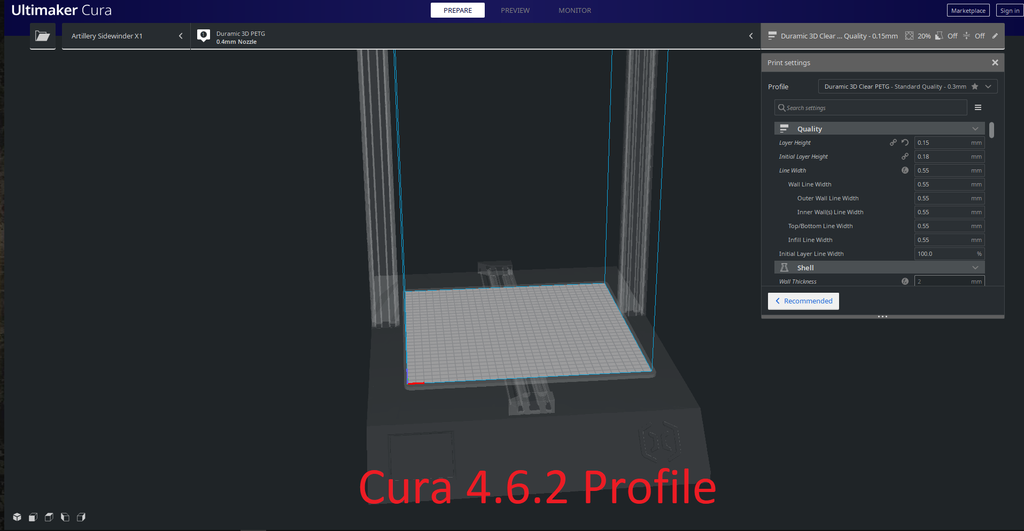
Artillery Sidewinder X1 Cura 4.6.2 Profile & Definition files
thingiverse
Install is the same as 4.6/4.6.1 These are updated printer definitions based off of 3d-nexus.com definitions. To install, extract and copy the files from the .rar to their respective folders. Usually found under C:Drive>Program files>Ultimaker Cura 4.6> /resources/definitions /resources/extruder /resources/meshes /resources/quality /resources/variants After you're done 1) Launch Cura 2) Select "add a non-networked printer" 3) Scroll down, select Artillery and click Add. 4) Click next on machine settings and you are ready to go. Install instructions for Linux and Mac users which can be found here https://3d-nexus.com/newsroom/news-announcements-m/3dn-artillery-swx1-and-genius-cura-4-6-1-machines-and-profiles-installation-package-released
With this file you will be able to print Artillery Sidewinder X1 Cura 4.6.2 Profile & Definition files with your 3D printer. Click on the button and save the file on your computer to work, edit or customize your design. You can also find more 3D designs for printers on Artillery Sidewinder X1 Cura 4.6.2 Profile & Definition files.
