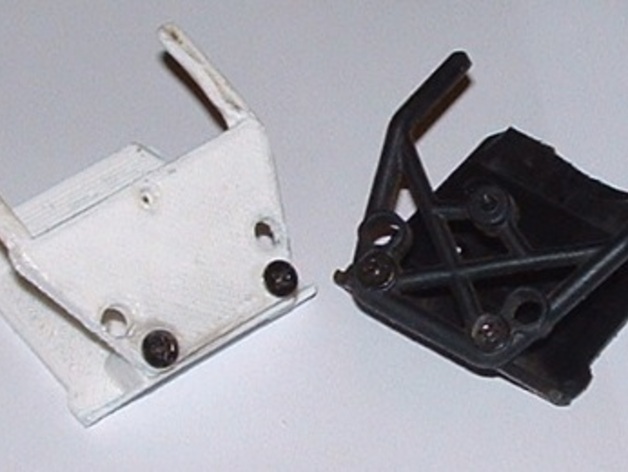
ARRMA raider front bumper
thingiverse
ARRMA Front Bumper Installation and Printer Settings To successfully install the ARRMA front bumper, you must first orient it correctly. The bumper features a distinctive up-down design that requires specific handling during installation. Begin by carefully bending the upper side arms to prevent damage or warping. Print Settings for Optimal Results For optimal printing results with your k8200 printer, adjust the print settings accordingly. Start by setting the infill percentage at 20%, which provides a good balance between strength and weight reduction. This will ensure that your printed parts are sturdy yet lightweight, ideal for off-road applications or other demanding use cases.
With this file you will be able to print ARRMA raider front bumper with your 3D printer. Click on the button and save the file on your computer to work, edit or customize your design. You can also find more 3D designs for printers on ARRMA raider front bumper.
