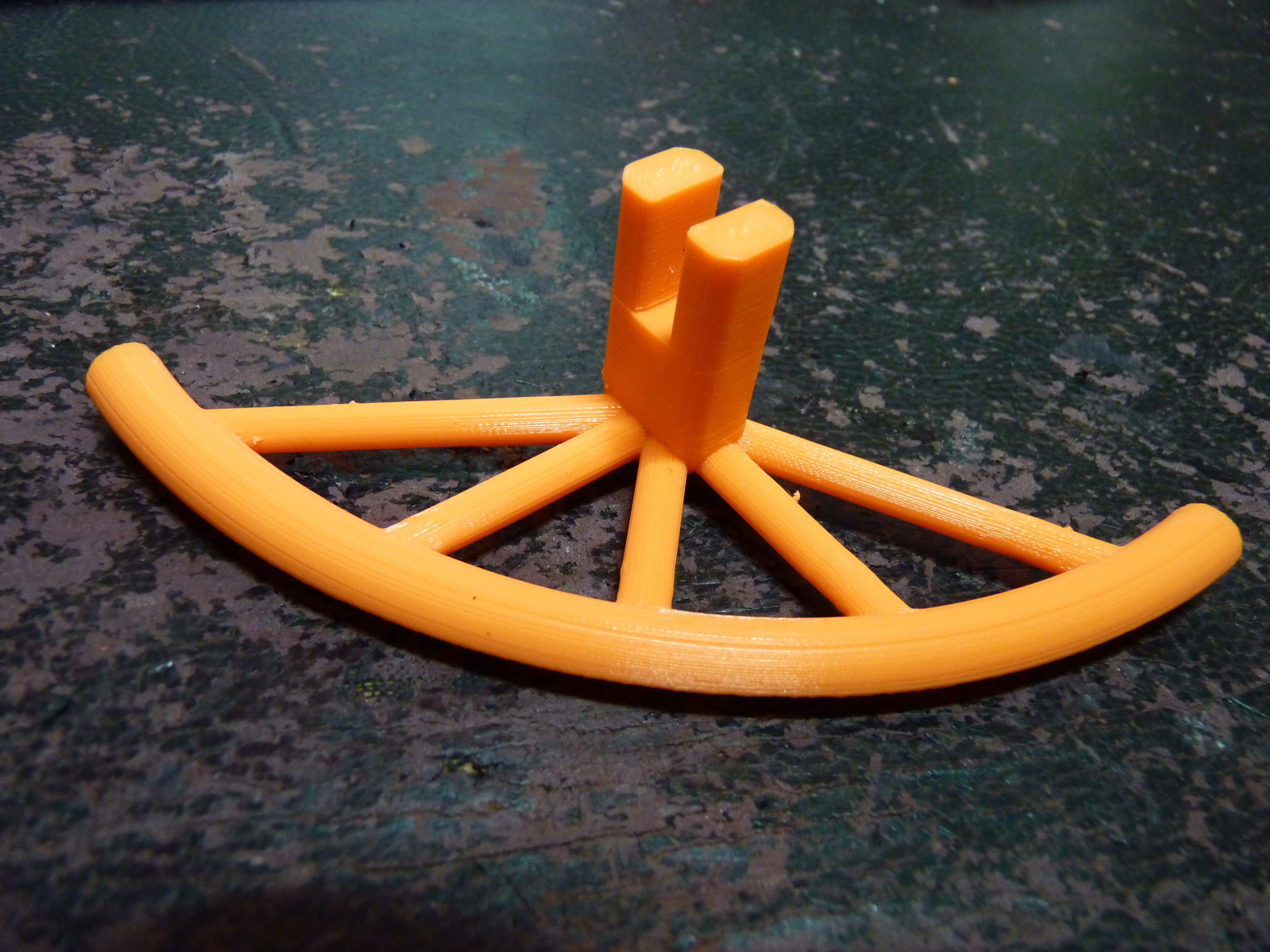
around-the-corner filament guide
prusaprinters
<p>This is a simple tube-type filament guide designed to clip onto the edge of my Prusa i3's frame, to direct the filament from a spool at the front, to the side and up the back to my extruder motor. There is no mounting hole on the part, rather I figured you'd just attach it with a drop or two of superglue.</p> <p>This one is for the right side of the printer; the photo is of a mirrored/left-sided version generated by the slicer I use.</p> <p>This will need some reasonably well-tuned cooling, as it has lots of overhangs (by way of round cross-sections). It needs to be printed with supports, preferably with the fork sticking up (either way would work, but that orientation will take less time to print).</p> <p>The forks are spaced 5.8 mm apart, and the tube has a nominal inner diameter of about 4.3 mm.</p> <h3>Print instructions</h3><h3>Licence: Creative Commons - Attribution Category: 3D Printer Parts Print Settings</h3> <p><strong>Printer Brand:</strong> RepRap</p> <p><strong>Printer:</strong> Prusa i3</p> <p><strong>Rafts:</strong> No</p> <p><strong>Supports:</strong> Yes</p> <p><strong>Resolution:</strong> 0.2 mm</p> <p><strong>Infill:</strong> 25%</p> <p><strong>Notes:</strong></p> <p>Make sure your slicer supports the bottom well, but make sure it also does not put support inside the tube. :-)</p>
With this file you will be able to print around-the-corner filament guide with your 3D printer. Click on the button and save the file on your computer to work, edit or customize your design. You can also find more 3D designs for printers on around-the-corner filament guide.
