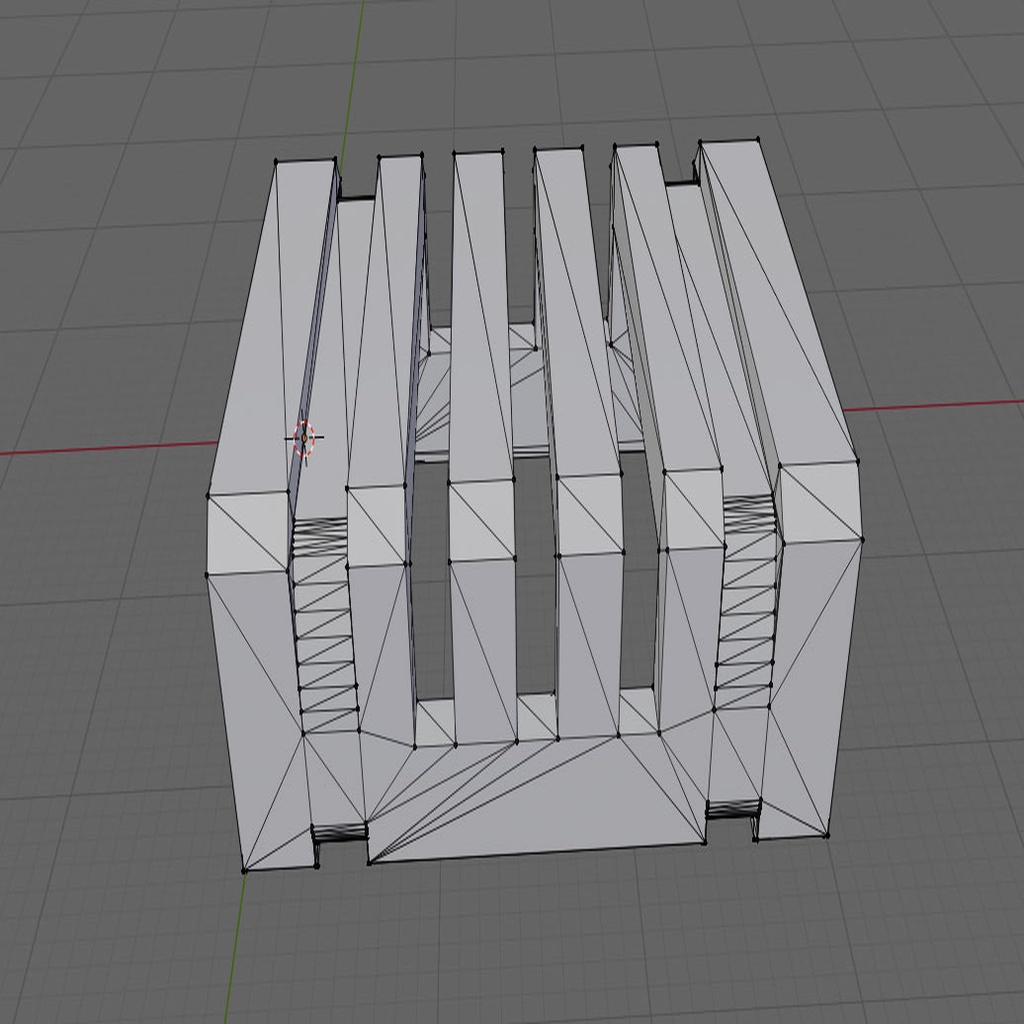
Armattan Marmotte ESC protector
thingiverse
Vertical Print Vertical print is a technique used to display information on a page. It involves printing multiple lines of text vertically down the side of the page. This method can be effective when displaying lists or data that needs to be quickly referenced. To create a vertical print, you will need access to a computer and printer. First, open your word processing program and select the font size and style that suits your document best. Next, insert the information you want to print vertically into the page. Inserting the text can be done by typing it directly onto the page or copying and pasting from another source. The text should be formatted to fit within a single column so that it prints neatly down the side of the page. Once your text is in place, select the "page setup" option from your word processing program's menu. From there, choose the "orientation" setting and select "landscape." This will flip the orientation of your document, allowing you to print vertically. Now, go back to your "page setup" options and adjust the margins as needed. You want to make sure that your text is centered on the page so it prints neatly down the side. Finally, select the "print" option from your word processing program's menu and choose your printer. Make sure you have selected the correct paper size and orientation before printing. The vertical print should now be complete. To add a professional touch to your document, consider adding some graphics or charts to break up the text and make it easier to read.
With this file you will be able to print Armattan Marmotte ESC protector with your 3D printer. Click on the button and save the file on your computer to work, edit or customize your design. You can also find more 3D designs for printers on Armattan Marmotte ESC protector.
