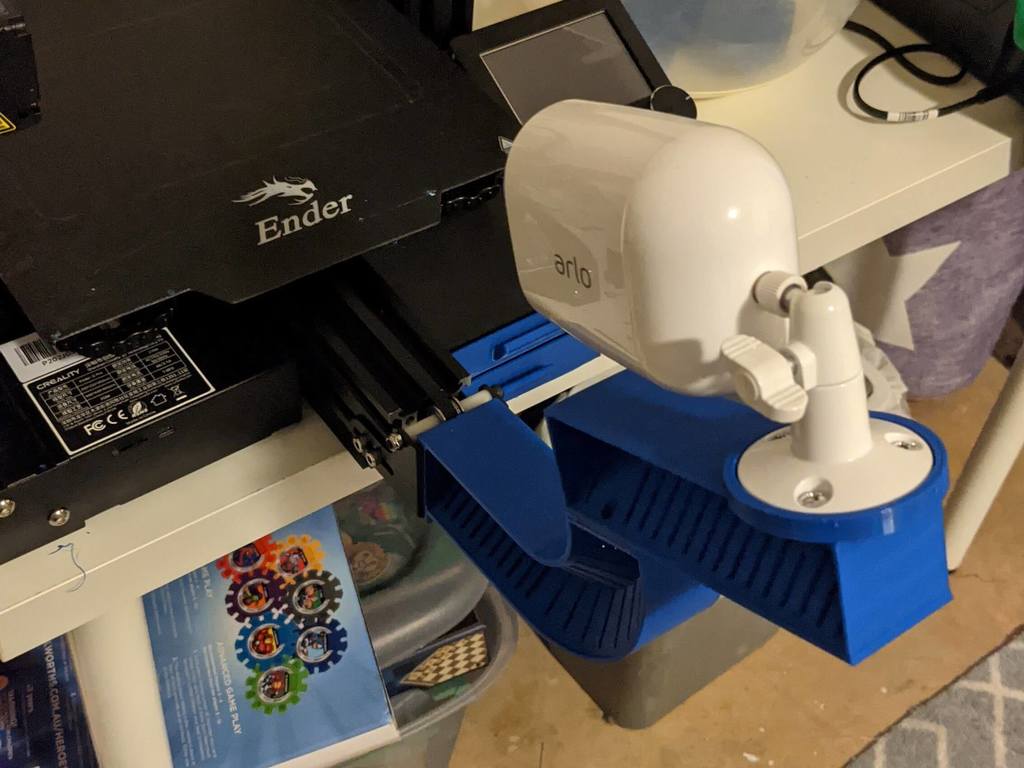
Arlo Essential Camera Mount Holder for Ender 3 Pro
thingiverse
Works with the Base (Basis) that can be found at https://www.thingiverse.com/thing:3816235 Other pieces from that thing can also be mixed with this. My instructions to put it all together: 1. Print the Base and Splints from the link above 2. Print the Arm and the Holder from this thing 4. Install Base on the Y-Axis of the Ender Pro 3 using Splints to hold in place. 3. Pop three M5 x 0.8 nuts in the nut cutouts of the holder. 4. Slide Holder including Nuts onto the Arm piece where the cutout is located on the short side. 5. Pop a Splint in the back hole of the holder (hole without a nut underneath) to lock it into place. 6. Slide the Arm into the Base and place a Splint in the side of the Arm. 7. Place the Arlo Essential factory Camera Mount on top of the mount, lining up the holes in the factory mount and screw into place. This object was remixed in Tinkercad. Edit it online Holder - https://www.tinkercad.com/things/hBBdvkWFB5U Arm - https://www.tinkercad.com/things/6YytjFr3TIw
With this file you will be able to print Arlo Essential Camera Mount Holder for Ender 3 Pro with your 3D printer. Click on the button and save the file on your computer to work, edit or customize your design. You can also find more 3D designs for printers on Arlo Essential Camera Mount Holder for Ender 3 Pro.
