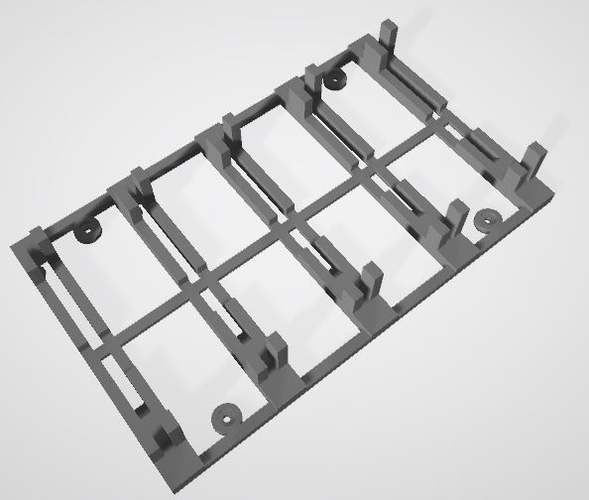
Arduino Uno Storage Rack
pinshape
Electronic components can be frustratingly hard to keep track of due to the opaque plastic bags they come in, which make it a challenge to determine what's inside, resulting in wasted time spent searching through a drawer to find a specific component. Tossing them into a box or drawer causes the pins to get tangled and bent, making it even more difficult to manage the collection. I designed this rack to store my arduous Uno's collection. The Arduino board secures tightly and won't fall out even if the rack is turned upside down, providing peace of mind for storing valuable components. To minimize waste, I used as little plastic as possible to save filament and reduce print time. I added tabs so the rack or multiple racks can be securely attached to a sheet that can be placed inside a drawer or a box, allowing for flexible storage options. The tabs are strategically located on the inside of the base, enabling models to be stacked tightly together if more than one rack is required. I use a Creality CR 10s Pro printer, and this rack took just an hour to print using a high-quality setting of 0.2mm layer height, consuming only 6g of filament (2m). The model requires no supports for optimal printing results.
With this file you will be able to print Arduino Uno Storage Rack with your 3D printer. Click on the button and save the file on your computer to work, edit or customize your design. You can also find more 3D designs for printers on Arduino Uno Storage Rack.
