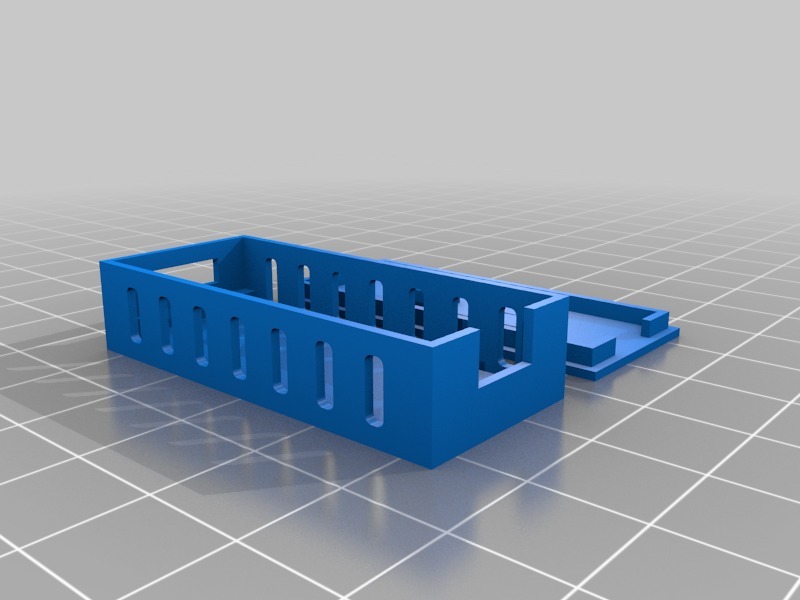
Arduino nano slim case with button
thingiverse
To ensure a snug fit for your Arduino nano within a slim case featuring an integrated button, you may find it necessary to carefully trim the edges of the board using sandpaper, as the casing can be somewhat restrictive in its dimensions. When working with intricate designs like this one, selecting the "Allow single extrusion fill" option in your slicer is crucial to prevent any issues that might arise from the fine details involved. Alternatively, you could opt for utilizing the provided .gcode file instead of manually configuring your printer settings.
With this file you will be able to print Arduino nano slim case with button with your 3D printer. Click on the button and save the file on your computer to work, edit or customize your design. You can also find more 3D designs for printers on Arduino nano slim case with button.
