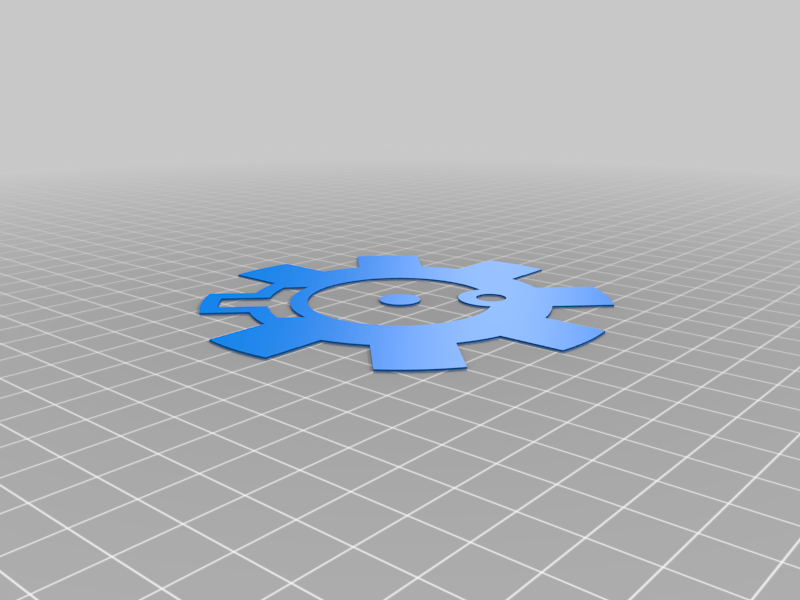
AR-15 Bolt Face logo print modifier
thingiverse
The AR-15 Bolt Face logo, rendered as a thin model. It can be used as a modifier in your slicer software to add the bolt face logo to another model. In PrusaSlicer, for example, you can add it to your shape gallery. It can be used in a number of different ways: * Add as a "part" to emboss the logo onto a flat surface. * Add as a "negative volume" to deboss the logo. * Add as a "modifier" to print the logo in a different colour. These same manipulations could also be done in the mesh editor of your choice, but I find it quick and easy to just do it in PrusaSlicer. The model is 0.4mm thick, and approx. 100mm x 100mm. Scale it in your slicer to match your model. Example shown is [Samsung S10 Case](https://www.thingiverse.com/thing:3563232) by [Christianoid](https://www.thingiverse.com/christanoid/designs), with the bolt face applied as a modifier on the bottom two layers, to render the logo in a different colour.
With this file you will be able to print AR-15 Bolt Face logo print modifier with your 3D printer. Click on the button and save the file on your computer to work, edit or customize your design. You can also find more 3D designs for printers on AR-15 Bolt Face logo print modifier.
