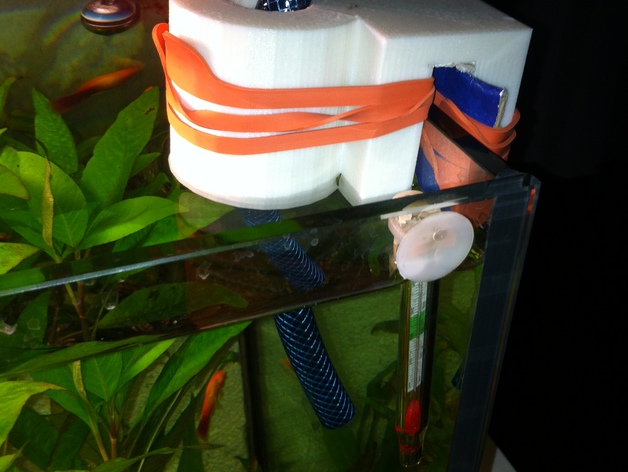
Aquarium
thingiverse
Hold and Swap Aquarium Hosepipes Effortlessly Install a clever water exchange device specifically designed for aquariums. Instructions Get Started with Autodesk's SketchUp 2014: 1. Import your aquarium design into SketchUp 2014 by dragging it from your file manager onto the workspace. 2. Choose the water exchange component from the "Components" toolbar, select the "Aquarium Water Pipe Holder" tool. 3. Position and adjust the water exchange device according to your needs in your aquatic environment using simple intuitive commands in SketchUp's UI. 4. Test the functionality by clicking the preview tab on top right corner. This lets you evaluate how things work visually before actually creating them!
With this file you will be able to print Aquarium with your 3D printer. Click on the button and save the file on your computer to work, edit or customize your design. You can also find more 3D designs for printers on Aquarium.
