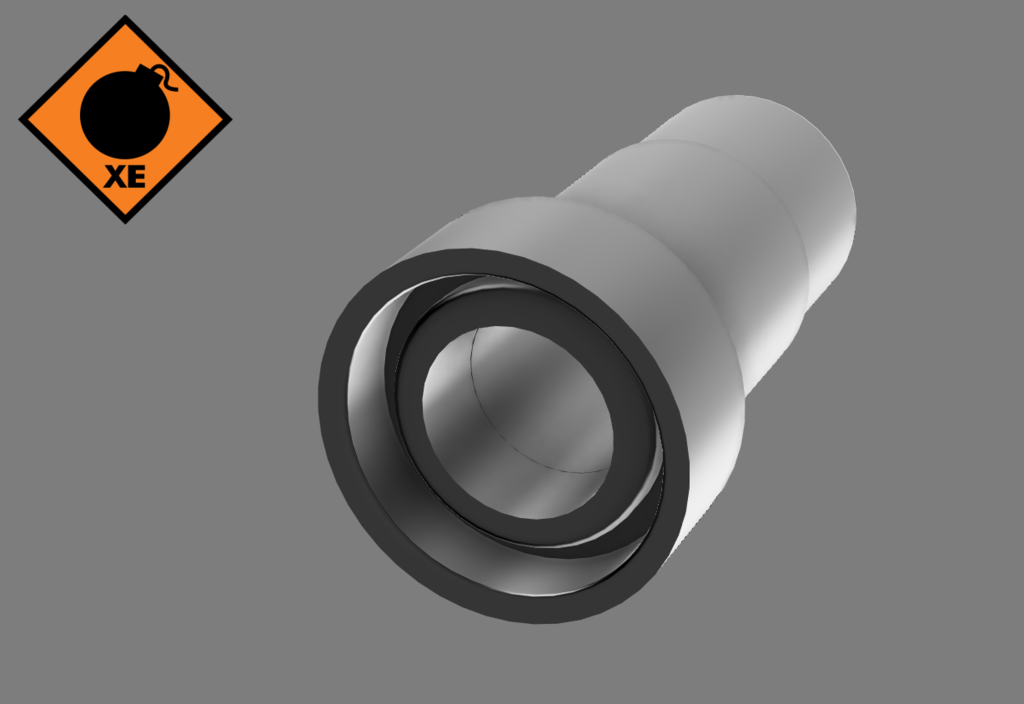
APS CAM870 Shell Loading Tool
thingiverse
This is a loading tool for the APS CAM870 shells. It can be used with Mk1 shells, Smart shells, or X-Power shells. Steps: 1. Use a 3/4" or 19mm hole punch to cut two (2) discs from 140lb watercolor paper or a cereal box. 2. Insert one disc into the flared end of the tool. 3. Push the disc into the front of the shell hull, then twist with pulling to remove the tool. It should have crimped the disc into the hull. 4. Flip the hull over, and load 11 BBs (for an X-Power) or 17 BBs (for a Mk1 or Smart) from the back. Ensure they form a 5-BB 'star' pattern on top. 5. Insert the second disc into the flared end of the tool, and crimp it onto the back of the hull. 6. Flip the tool over and ram down the disc, with the front of the hull against a hard surface. 7. Screw the now loaded hull onto a CAM870 shell base and have fun.
With this file you will be able to print APS CAM870 Shell Loading Tool with your 3D printer. Click on the button and save the file on your computer to work, edit or customize your design. You can also find more 3D designs for printers on APS CAM870 Shell Loading Tool.
