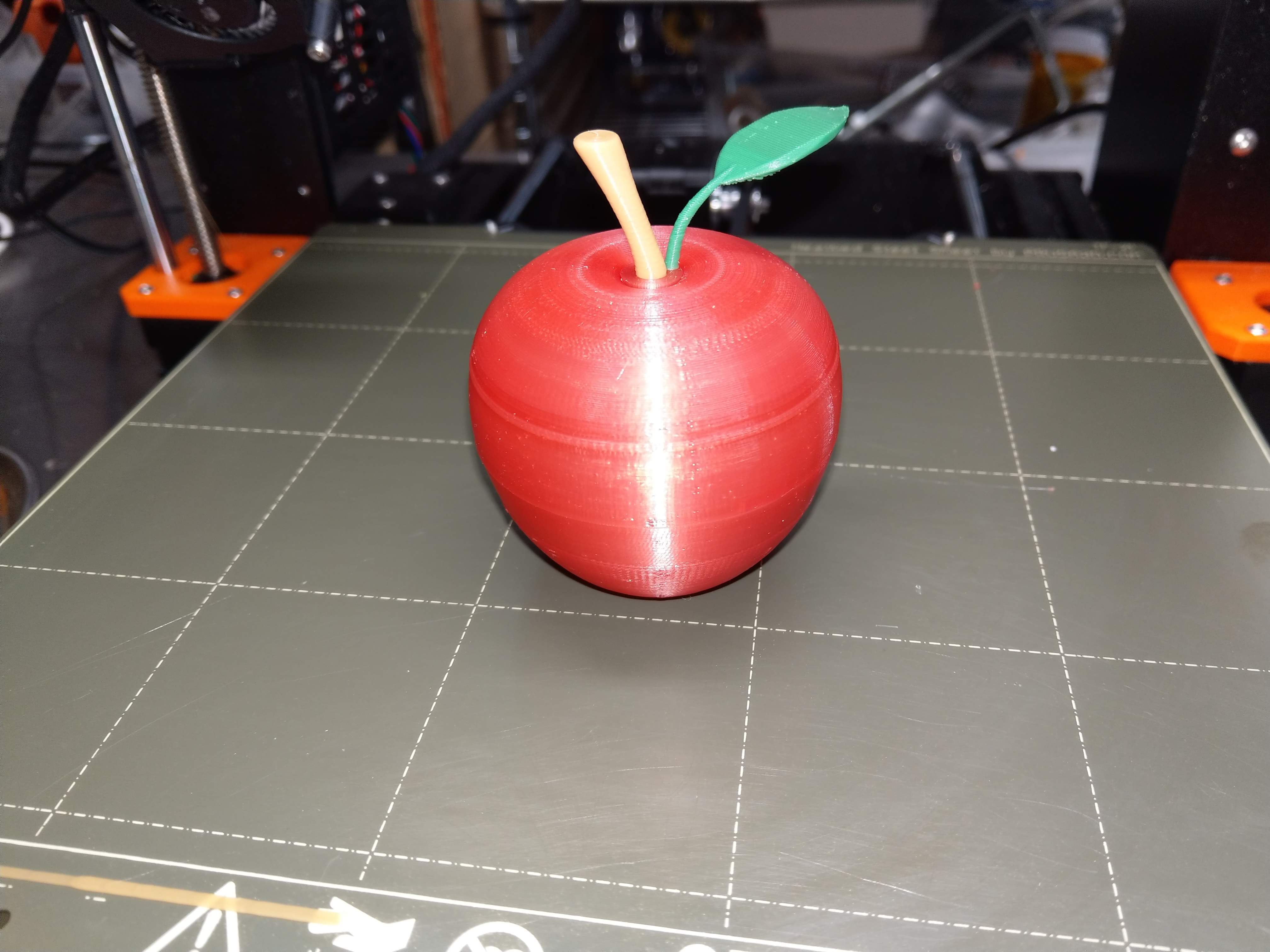
Apple
prusaprinters
<p>This one is mostly for fun, but also to try out some ideas in 3D CAD as well as printing a multi-part print in multiple colors. There are five parts total for this print.</p> <p>The OnShape 3D CAD files for this are here :</p> <p><a href="https://cad.onshape.com/documents/66c4dd77b613d56d9863a09c/w/b871d4459792e304bf51f918/e/95f6e297d02eba135f73e7ab">https://cad.onshape.com/documents/66c4dd77b613d56d9863a09c/w/b871d4459792e304bf51f918/e/95f6e297d02eba135f73e7ab</a></p> <h3>Print instructions</h3><p>Print in PLA using the 3mf files provided.</p> <p>You can of course print in any colors you like, but for a realistic look these are the colors I chose:</p> <ul> <li>red : apple top and bottom</li> <li>brown : stem</li> <li>any color : connecting screw</li> <li>red and green : leaf</li> </ul> <p>The leaf can also be printed in all green, but I chose to use two-color printing with filament switching to print the base of the leaf to match the apple top.</p> <p>The leaf requires a lot of support material. The leaf stem is delicate so take care removing the support material so as not to break the leaf stem.</p> <p>I printed the stem (brown) with a brim, which meant I needed to do a bit of trimming with a razor knife to remove the brim completely. It might be possible to print this without a brim but I did not try this.</p>
With this file you will be able to print Apple with your 3D printer. Click on the button and save the file on your computer to work, edit or customize your design. You can also find more 3D designs for printers on Apple.
