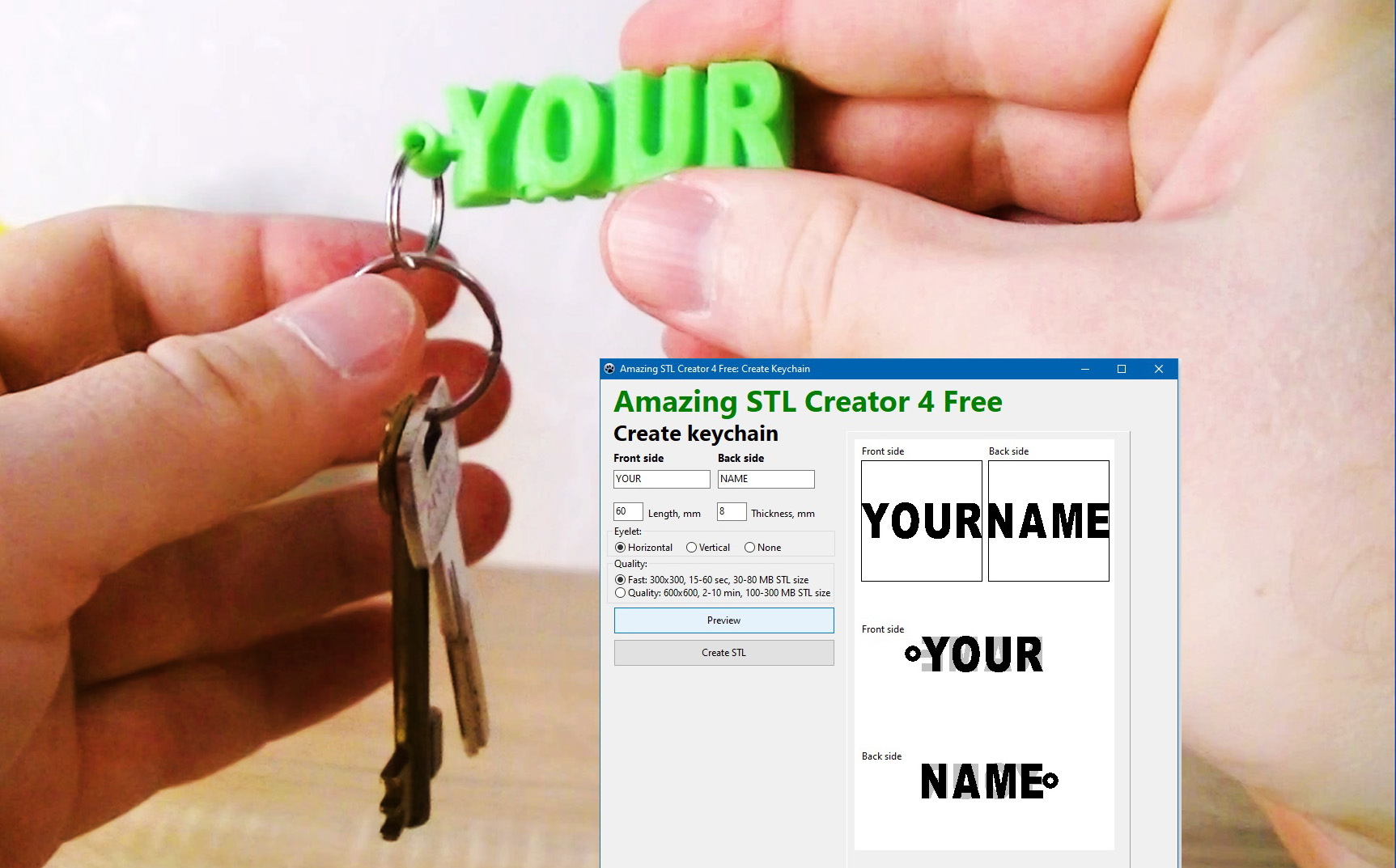
App to create keychains. Amazing STL Creator 4 (Free Version)
prusaprinters
<p>Use my simple program to create keychains.</p><p>Just enter your name and surname. The program will make a smooth transition from one word to another along sigmoidal curves. So no support required.</p><p>Here is the link to download the free version of the program (the program is for Windows only): <a href="https://drive.google.com/file/d/1ZG15mF4BHLuJwLEYncr_6X9lJf5vXu4H/view?usp=sharing">https://drive.google.com/file/d/1ZG15mF4BHLuJwLEYncr_6X9lJf5vXu4H/view?usp=sharing</a><br><br>You can also download a paid version of the program in which you can use images for keychains that smoothly transition into each other or into words. You can also use two lines of text<br><a href="https://cults3d.com/en/3d-model/gadget/app-to-create-keychains">https://cults3d.com/en/3d-model/gadget/app-to-create-keychains</a></p><figure class="media"><oembed url="https://youtu.be/hvVSu3926qU"></oembed></figure><p>Check out my other customizers of "Amazing STL Creator series" <a href="https://www.youtube.com/c/Posmetyev/">https://www.youtube.com/c/Posmetyev/</a></p><p>Application is for Windows only (Windows 7, 8, 10, 11).<br>Running time is from 20 sec to 5 min depending on the required quality.<br>Program places resulting file Amazing.stl to the same directory, where the program is.<br>Automatic scaling of your words.<br>STL size is from 40 to 150 MB.<br><br>Ready-to-use (print-in-place, no support) </p><p>Special technology to connect front and back by smooth sigmoidal curves (like a tree branches out). So we can print without supports, and letters are clearly readable.</p><p>You can create a paperweight if you choose "no eyelet"!</p><p>I have 26 year experience in programming 3d objects. If you like this application, I plan to make another 20-30 application for automatical individualizing the souvenirs by name/surname: business cards, text vases, paperweight, lythophane lanterns, et. al. Please subscribe my YouTube channel, so you don't miss my new customizers)</p><p>Please note, the operating system can warn you if you are opening a program from an unregistered publisher. This is a normal situation, it is difficult for an individual author to get into the register of publishers. Therefore, I guarantee with my reputation that the program is safe for your computer, and the only thing it does is write a STL file to disk with text spinner.</p><p>This program is for personal use only. Please contact me if you plan commercial use of the program.</p><p>Colleagues who develop customizers: please check with me in advance if you plan to use or sell this idea or this technology.<br><br>If you want to legally sell 3D prints created with my program, please become a Patreon on my page:<br><a href="https://www.patreon.com/PrintInPlace_fun">https://www.patreon.com/PrintInPlace_fun</a></p><p><strong>3D PRINTING SETTINGS</strong></p><p>Print-in-place, no support<br>PLA, PLA+<br>Printing speed 40-60 mm/s<br>0.2 mm layer height<br>Printing time: about 15 minutes.<br>Keychain weighs 2-3 grams. Ideal to use residue filament<br>I use 0.4 mm nozzle<br>At the bottom there should be a side with a larger area.<br>If it prints poorly without supports, just increase the thickness of the keychain</p>
With this file you will be able to print App to create keychains. Amazing STL Creator 4 (Free Version) with your 3D printer. Click on the button and save the file on your computer to work, edit or customize your design. You can also find more 3D designs for printers on App to create keychains. Amazing STL Creator 4 (Free Version).
