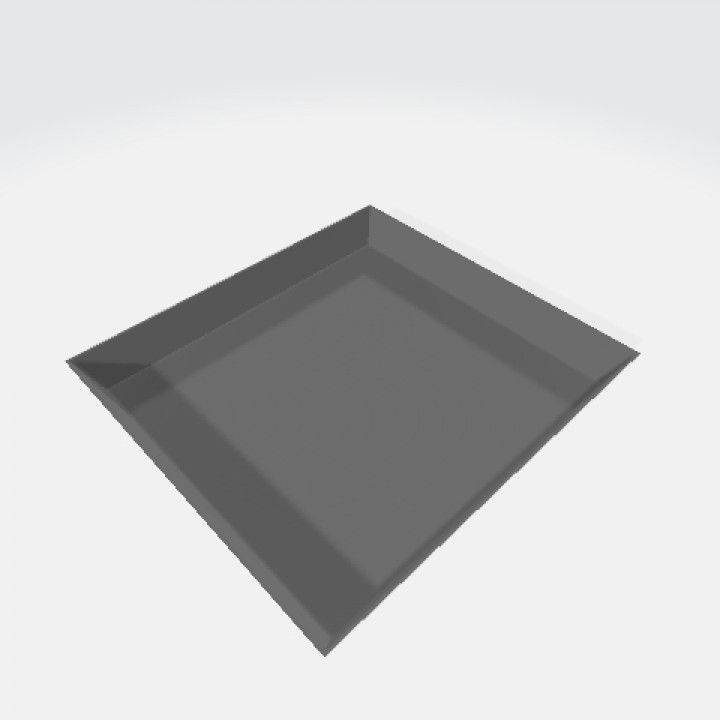
AnySize Dice Tray, dice storage -
myminifactory
// Major update, to support hexagonal trays and LIDS. Hope you like. This now holds more than 10000 STL files :-) What size Dice tray do you want? - Don’t want to bother modifying files? This is the freedom of 3D printing, you can print what fits you. The smaller trays can even be used as token trays ! The files are stored in a nice structure, making it easy to navigate: First level: Height. Here you select the wanted height of your tray, you can choose between 10,20,30,40,50 [mm] Second level: Divider Next you choose the size of the dice compartment / secondary tray. If you choose 0, there will be no divider. You can choose in increments of 10mm until half of the tray is used. Thrid level: Tray size Lastly, you simply need to choose the tray size. File naming The files located in the chosen folder has the format: DiceTray_110x120_Div40_Height10, Where in this example: 110 is the width of the tray in mm 120 is the depth of the tray in mm (This is the size that is divided by the divider) 40 is the width of the secondary compartment in mm 10 is the height of the tray in mm The printed tray in the pictures has height 30, size 200x200 and divider 40. With this download, you always have a dice tray that matches your need. If you want to make it even nicer, you can glue fabric to the bottom to make it “softer”
With this file you will be able to print AnySize Dice Tray, dice storage - with your 3D printer. Click on the button and save the file on your computer to work, edit or customize your design. You can also find more 3D designs for printers on AnySize Dice Tray, dice storage -.
