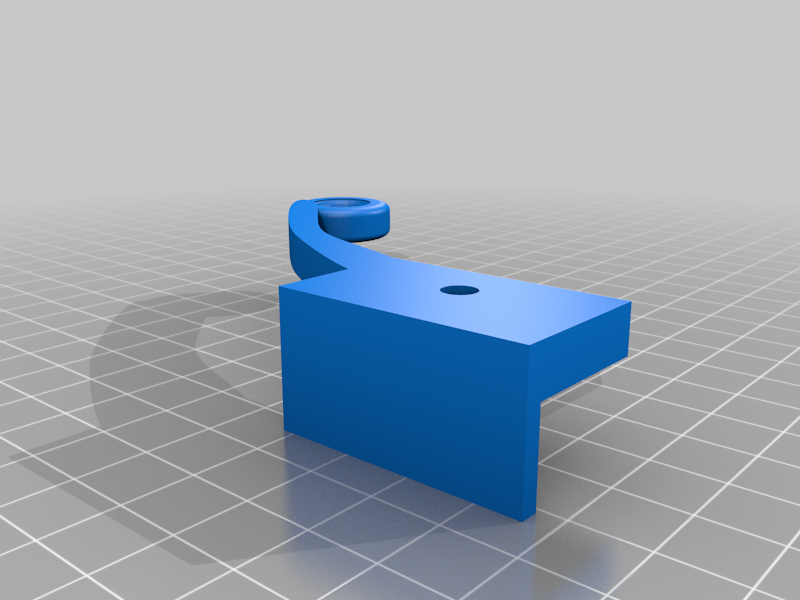
Anycubic Vyper Filament Guide
prusaprinters
<p>After top mounting my filament on the Anycubic Vyper, I noticed it would catch and snap back on the corner of the Z axis bar. I designed a guide to top mount between the two top screws using a 3mm x 10mm screw using DaVinnci2000s nut to lock into the track: <a href="https://www.thingiverse.com/thing:3050607">https://www.thingiverse.com/thing:3050607</a></p> <p>Printed on Anycubic Vyper</p> <h3>Print Settings</h3> <p><strong>Printer Brand:</strong></p> <p>Anycubic</p> <p class="detail-setting printer"><strong>Printer: </strong> <div><p>All-metal Mega</p></div> <p><strong>Rafts:</strong></p> <p>No</p> <p class="detail-setting supports"><strong>Supports: </strong> <div><p>No</p></div> <p><strong>Infill:</strong></p> <p>50%</p> <p><strong>Filament:</strong></p> <a href="http://www.amazon.com/s?url=search-alias&field-keywords=eSun+PLA%2B" target="_blank"> eSun PLA+ </a> <p>White</p> <p><br/> <p class="detail-setting notes"><strong>Notes: </strong></p> </p><div><p>Temps:<br/> first layer: 205C <p>All other: 195C</p> <p>Bed: 60C</p> <p>Speed 70mm on perimeter</p> <p>Layer Height: 3mm</p> <p>0.4mm nozzle</p> <p>50% infill is probably overkill.</p> <p>Print time was 46 min</p> </p></div></p></p> Category: 3D Printer Accessories
With this file you will be able to print Anycubic Vyper Filament Guide with your 3D printer. Click on the button and save the file on your computer to work, edit or customize your design. You can also find more 3D designs for printers on Anycubic Vyper Filament Guide.
