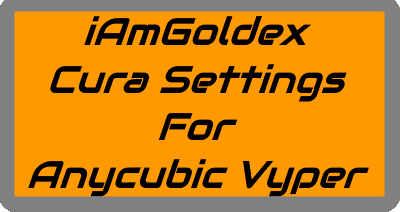
Anycubic Vyper Cura Setting PLA/PLA+
thingiverse
Italiano (English below) Dopo svariate prove e tentativi, ho trovato i settaggi migliori per la mia stampante. Ovviamente ogni stampante puó risultare diversa, questo é il meglio che posso ottenere dalla mia personale attulamente. Ottima base di partenza per chi non ha voglia di testare e testare. Testato con Anycubic PLA e PLA+ di SUNLU Istruzioni per inserimento dei settaggi: 1-Avvia cura 2-Seleziona la stampante 3-Clicca "Impostazioni" -> "Configura visibilitá stampante" -> "Profili" 4-Clicca "Importa" e seleziona il file .curaprofile 5- Clicca "Attiva" ed il gioco é fatto. Qualsiasi commento o suggerimento è ben accetto. Simile alla mia abbiamo i settaggi di MPOXDE: https://www.youtube.com/watch?v=uwWITeWgTQM English After several tests and attempts, I have found the best settings for my printer. Obviously each printer can be different, this is the best I can get from my personal one right now. Excellent starting point for those who do not want to test and test. Tested whit Anycubic PLA and PLA+ di SUNLU Instructions for entering the settings: 1-Start cure 2-Select the printer 3-Click "Settings" -> "Configure printer visibility" -> "Profiles" 4-Click "Import" and select the .curaprofile file 5- Click "Activate" and that's it. Any comments or suggestions are welcome. Similar to mine we have the MPOXDE: https://www.youtube.com/watch?v=uwWITeWgTQM
With this file you will be able to print Anycubic Vyper Cura Setting PLA/PLA+ with your 3D printer. Click on the button and save the file on your computer to work, edit or customize your design. You can also find more 3D designs for printers on Anycubic Vyper Cura Setting PLA/PLA+.
