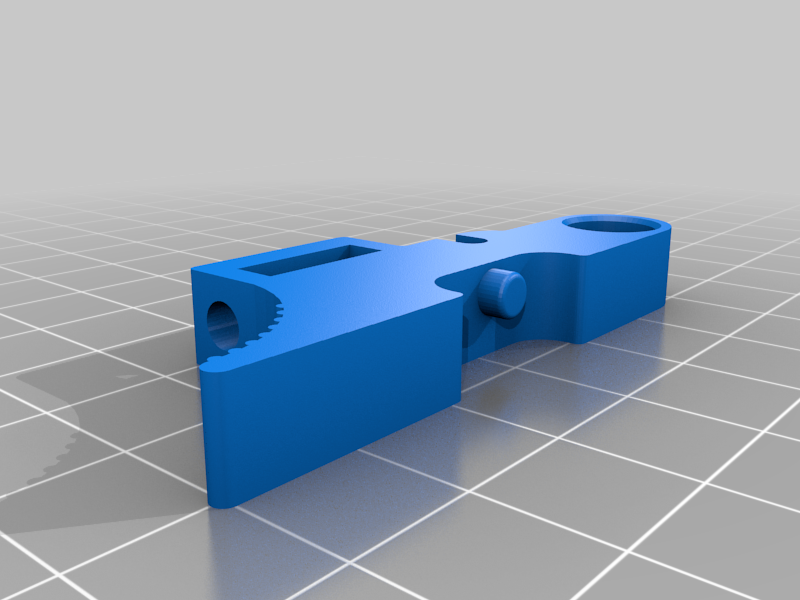
Anycubic predator titan 1.75 to 3mm extruder
thingiverse
Switching filament from 1.75mm to 3mm on the Titan Extruder of your Anycubic 3D printer requires a few simple steps. First, locate the filament selector switch on the extruder and turn it counterclockwise until it stops. Then, carefully pull out the existing filament from the hotend by grasping it firmly near the exit of the extruder. Next, take the new 3mm filament and insert one end into the hotend, making sure not to touch any moving parts with your fingers. Once in place, turn the selector switch clockwise until you feel resistance, indicating that the filament is securely seated. Finally, heat up the hotend to a temperature around 200-220°C, allowing the new filament to melt and extrude smoothly through the nozzle. As the printer starts to move and deposit the new material, monitor its progress on your screen or through the control panel.
With this file you will be able to print Anycubic predator titan 1.75 to 3mm extruder with your 3D printer. Click on the button and save the file on your computer to work, edit or customize your design. You can also find more 3D designs for printers on Anycubic predator titan 1.75 to 3mm extruder.
