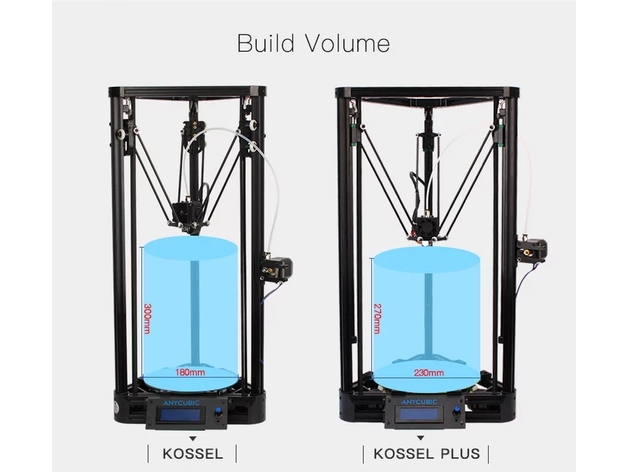
ANYCUBIC PLUS V5.4 firmware
thingiverse
After watching this video https://www.youtube.com/watch?v=135yl3pnqSo, you are now ready to calibrate your printer. To do so, follow the instructions in this other video: https://www.youtube.com/watch?v=SueEnDiTNiU. Alternatively, if you prefer a more concise guide, start at 2 minutes and 6 seconds into this video: https://www.youtube.com/watch?v=-HM23-CPrwc&t=126s
Download Model from thingiverse
With this file you will be able to print ANYCUBIC PLUS V5.4 firmware with your 3D printer. Click on the button and save the file on your computer to work, edit or customize your design. You can also find more 3D designs for printers on ANYCUBIC PLUS V5.4 firmware.
