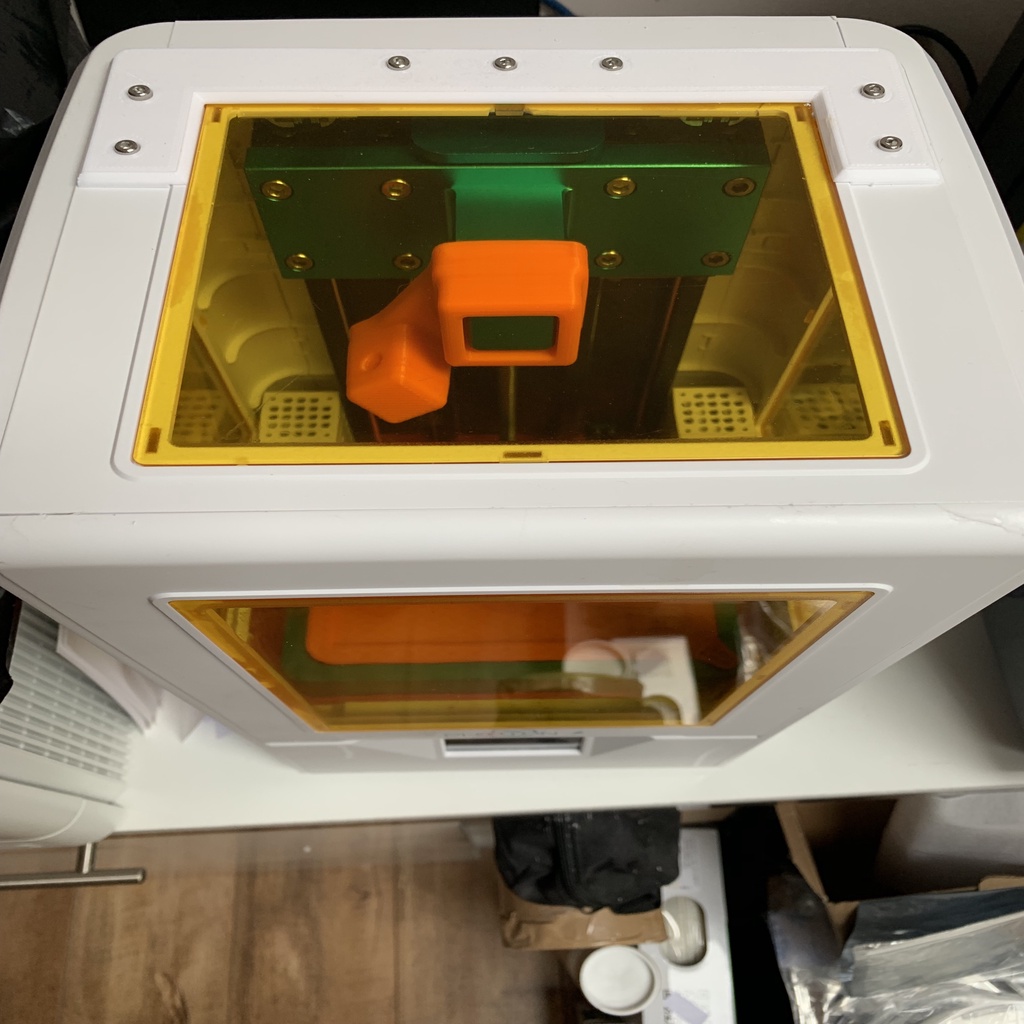
Anycubic Photon S - Top Cover Repair
thingiverse
The Anycubic Photon S top cover design is fragile and susceptible to cracking or shattering near the hinge, unlike its predecessor. The top cover should never be allowed to open 180 degrees, which puts excessive strain on the thin plastic frame. My cover failed catastrophically within three days of receiving the unit, possibly due to my own tendency to be a bit heavy-handed! Claiming warranty would likely result in rejection or another failure, so a fix was essential. The support accomplishes several things: it fixes the hinge break, prevents the cover from opening too far, and makes the printer significantly more stable. There are two distinct supports that can be printed, one featuring bolt holes and a glue-on version depending on the condition of your cover. Both supports offer some flexibility to ensure they align correctly with the main case and prevent binding. As you can see, I made an error when drilling the first two holes! If you choose to use bolts, you'll need 7 pieces - 3mm x 6mm long socket head cap screws with nuts. Use a 2.8mm or 3mm drill bit at a very slow speed. Using self-tapping screws is not recommended, as it could cause the plastic cover to crack completely; however, it's ultimately up to you to decide whether to take that risk! If you opt for gluing the support on, use an adhesive specifically designed for plastics and sandpaper the glue area first. Many so-called "super glues" claim to bond with plastics and multiple other materials but have poor adhesion with plastics.
With this file you will be able to print Anycubic Photon S - Top Cover Repair with your 3D printer. Click on the button and save the file on your computer to work, edit or customize your design. You can also find more 3D designs for printers on Anycubic Photon S - Top Cover Repair.
