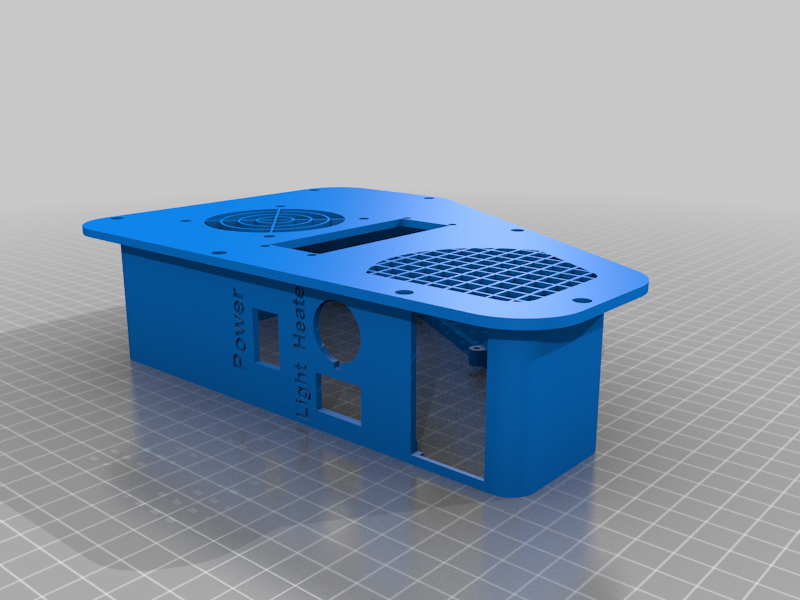
AnyCubic Photon Panel Mount Heater
thingiverse
This is a user manual for a thermostat device. The device has several settings that can be adjusted to control heating and cooling equipment. Here's a breakdown of the settings: **Settings** * **P0**: Heating/Cooling mode (H/C) + Setting range: H or C + Factory setting: C (default is Celsius mode) * **P1**: Return difference + Setting range: 0.1-30 + Factory setting: 2.0 (means the device will start cooling/heating 2 degrees before reaching the set temperature) * **P2**: Set limit maximum + Setting range: +110 + Factory setting: 110 * **P3**: Set limits to the minimum + Setting range: -50 + Factory setting: -50 * **P4**: Temperature correction + Setting range: -15-15 + Factory setting: 0 (no temperature correction) * **P5**: Delay start + Setting range: 0-10 minutes + Factory setting: 0 (no delay start) * **P6**: High temperature alarm + Setting range: -50~110 + Factory setting: OFF (no high temperature alarm) * **P7**: CS/FH mode + Setting range: unknown ( likely a binary option between Celsius and Fahrenheit) + Factory setting: CS (default is Celsius mode) * **F8**: Factory Reset + Setting range: ON-OFF + Factory setting: OFF **Operating Instructions** 1. To adjust P0, press STC (+) and C/F (-) simultaneously to flash the value of P0. Then, use the same buttons to increment/decrement the value. 2. To enter the main menu, press SET for 5 seconds. Then, use STC (+) and C/F (-) to navigate through the settings (P1-P8). 3. To set a new value, flash the corresponding setting by pressing STC (+) and C/F (-). Then, use the same buttons to increment/decrement the value. 4. After setting a new value, wait for 3 seconds to confirm. **Example Usage** To control a refrigeration equipment: 1. Set P0 to C (cooling mode). 2. Press SET to flash the actual temperature. Then, press C/F (+) and SET (-) to set the stop cooling temperature. 3. To adjust the return difference, follow steps 2-4 in the operating instructions. To control a heating equipment: 1. Set P0 to H (heating mode). 2. Press SET to flash the actual temperature. Then, press C/F (+) and SET (-) to set the stop heating temperature. 3. To adjust the return difference, follow steps 2-4 in the operating instructions. Note that some settings have specific ranges or default values that may affect their behavior. Be sure to read and understand each setting before adjusting it.
With this file you will be able to print AnyCubic Photon Panel Mount Heater with your 3D printer. Click on the button and save the file on your computer to work, edit or customize your design. You can also find more 3D designs for printers on AnyCubic Photon Panel Mount Heater.
