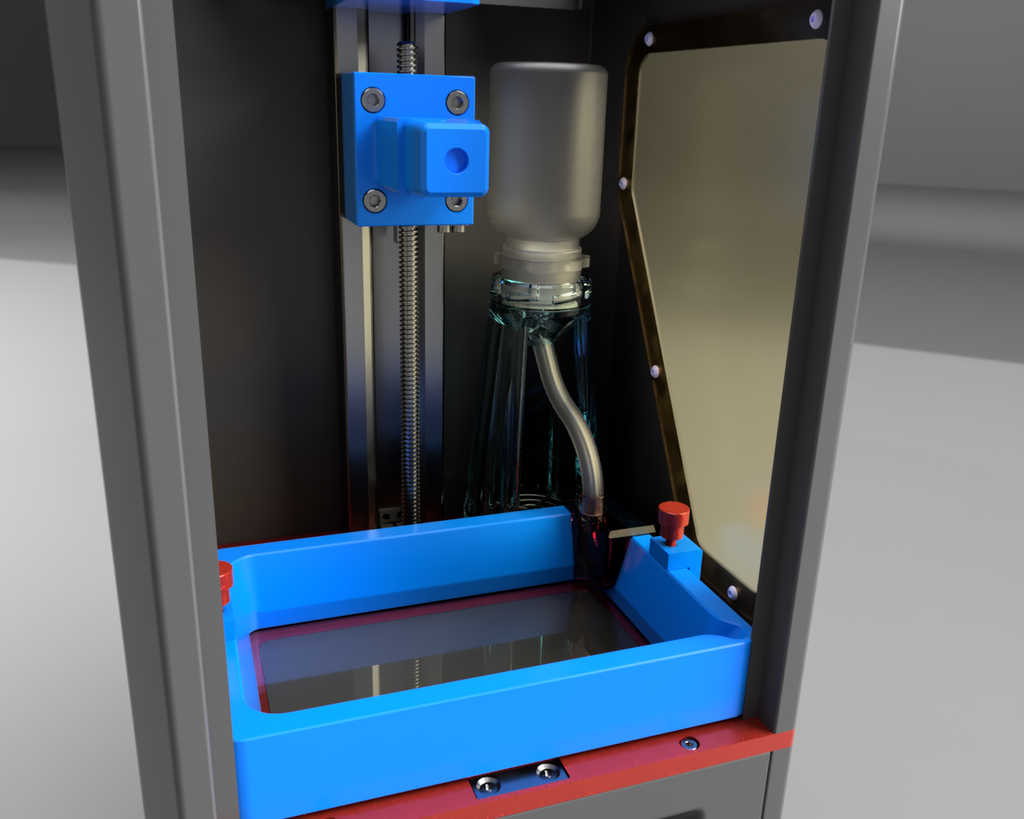
Anycubic Photon Auto-Dispense Mod
prusaprinters
<p><em>A great amount of effort and time went into the design, testing and troubleshooting of this thing! Please be so kind and consider leaving a tip if you decide to print and install this and share a make of your results.</em></p> <p><strong>READ ALL BEFORE USE</strong></p> <p>This is my take on an Auto-Refill mod for the Anycubic Photon</p> <hr/> <p>My goal was to create a system that's reliable and, most of all, easy to use! While I have found refill mods for other SLA printers, all of them were very inconvenient to use. With some it was difficult to refill the container, with others you had to go through special treatment of the tubes prior to every use. I've tried to resolve all of those issues while still managing to fit the construction into the arguably very limited space available in the Photon's enclosure. I've read comments arguing for a construction that is placed outside the Photon. Besides the visual aspect, I've decided against that, as I want to be able to use transparent bottles, so that you can monitor the amount of resin that is left in the container. A transparent bottle also allows you to check if the system is working correctly. If there are bubbles visible in the bottle even though the vat is filled, there must be an air leak in the system and disaster can be avoided.</p> <p>To use the mod, print all parts in the following materials:</p> <p>Cap, Dock, Duct: Transparent standard resin (<strong>Do not forget to sand off the elephants foot!</strong>)</p> <p>DripVat, Filler, Stamps, RigidPin, FlexPin: Resin of your choice</p> <p>BottleSeal, DockSeal: Cast in Silicone, print in flexible or elastic resin, or cut from sponge rubber or similar material using the stamps</p> <p>Valve: Cast in Silicone, print in flexible or elastic resin, or in rigid resin in combo with the RigidPin</p> <p>Additionally you need:</p> <p>Wire of your chosen diameter (I chose bicycle brake wiring ⌀ 2 mm)</p> <p>Silicone tubing of 6 mm ID x 9 mm OD (<strong>cut the ends at 45°</strong>)</p> <p>4 M3x20 bolts</p> <p>A spring of roughly 0.5mmx6mmx10mm, similar sizes also work (<em>a rigid valve requires a stronger spring</em>).</p> <p>Optional: A 100 ml wide-mouth bottle, <a href="https://www.amazon.de/dp/B077MWZL32?th=1&tag=thingiverse09-20">like this</a>.</p> <p>A sponge rubber sheet of 2.5 mm thickness</p> <p>Assemble all parts as visible in the pictures and check their fit. Everything should fit together snug and securely. If something is too lose, grab a brush and apply a thin layer of resin, then cure immediately and check the fit again. <strong>Make sure that there are no air leaks in the system!</strong> Test it a few times prior to actual use. For this, the DripVat comes in handy. For your test runs, water is sufficient. If you can confirm that there are no air leaks, you are good to go. If you want to be absolutely sure, apply resin to the silicone tube's ends before inserting them and then cure it. Be aware this fixes the tube to the Dock and Duct permanently! I did not do this and it is not necessary, but it may help if you have troubles with air leaks.</p> <p>To use, prepare your print like normal and fill the vat with resin, like you always do. Then fill the 100ml bottle with resin and close the cap. Flip the bottle upside down, insert it into the printer, push it downwards into the dock and tighten it down by twisting it clockwise. Check that everything is placed correctly and that there are no air leaks. Start the print!</p> <p>After a print, remove the bottle from the dock. the tube will automatically empty out. Now you can remove the vat. Insert the DripVat and connect the duct. This makes sure no excess resin drips onto the screen and allows you to flush the system with IPA.</p> <h3>Benefits of this system over other refill-mods (in my opinion):</h3> <ul> <li>The bottle can be inserted and removed without creating a big mess! Want to remove a half filled bottle? No problem! Twist the bottle cap counterclockwise and remove. The valve closes instantly and stops the resin flow. Hold above the dock for a second to let drip off.<strong>IMPORTANT</strong>: When twisting to remove the bottle, always hold on to the bottle cap!!! Do not remove by twisting the bottle itself, as that could open it!</li> <li>The system is easy to clean. Remove the bottle and the vat, insert and connect the DripVat and flush the system with isopropyl alcohol. Let evaporate and you are good to go.</li> <li>Quick and easy. You do not need to suck on a tube to remove the air from it or other shenanigans. Assemble once and the system is plug and play.</li> </ul> <h3>DISCLAIMERS</h3> <ol> <li><p>Use this mod at your own risk! In a worst case scenario, mods like this one can flood your printer with resin! Be aware of the danger and check the system for leaks regularly. Test the system thoroughly with water before the first use!!!</p> </li> <li><p>I am not responsible for any print failures you may experience with this mod or a potential failure of the mod to dispense. While I have tested it thoroughly, there is no possible way for me to guarantee that this will always work for you. Again, test the mod before you use it!</p> </li> <li><p>The valve of the bottle cap was not designed to be 100% leak proof! The purpose of this valve is to reliably hold the resin for a short time while the bottle is held upside down. If you use an elastic valve and a strong spring, it may be able to hold liquid indefinitely, but even the nonflex valve with a weak spring will keep this valve closed for long enough that you can use this mod without any issues.</p> </li> <li><p>Do not ask me to make changes to this mod for you so that it fits your specific needs. The step files are available for everyone to edit and use.</p> </li> <li><p>Print the models in the suggested orientation! Any print will inevitably have layer lines that can interfere with the parts ability to create a tight seal! This is already taken into account in the orientation of these parts. The only models where the current orientation is not necessarily the recommended one are: Duct, DripVat & Bottle</p> </li> <li><p>Some files are available with supports. I cannot guarantee in any way that these supports will be strong enough for your printer to handle them. I don't know what kind of modifications you have installed on our printer and how they affect your prints. Feel free to support the files yourself, nobody knows your printer as well as you do!</p> </li> <li><p>The fit of these parts is very tight. This is not a flaw, it is a purposeful decision! I'll remind you, we are dealing with a system that cannot have any leaks, so a very tight fit is crucial. Tune your exposure setting if the fit is too tight, you may be overexposing.</p> </li> <li><p>While I have successfully printed the bottle myself, I have noticed that resin could seep through it's walls after several weeks of holding resin. I advise you to purchase a polyethylene bottle, but if you insist on printing your own, you are free to do so. Just don't say I didn't warn you!</p> </li> </ol> <h3>Assembly</h3> <p><strong>Bottle Cap</strong></p> <p>Sand off the elephants foot on the surface of the cap that will form a seal with the valve. Then insert the pin into the spring and then through the central hole of the cap into the valve. If you are using the FlexPin with a flexible/elastic Valve, you are done here. With the RigidPin, apply super glue to the bit that sticks through the valve and push the lock onto it, let dry.</p> <p>The last step is one not visible in the pictures:</p> <p>Insert the CapSeal into the Cap.</p> <p>Assembly order of a cap that uses a flexible valve.</p> <p>Assembly order of a cap that uses a rigid valve. Connect everything except the lock ring, put super glue on the pin tip, push on the lock ring and let the glue harden. Cannot be disassembled once glued in place without breaking components. Secure further by adding some resin to the pin and lock and curing it.</p> <p>Flexible and stiff valve. The stiff valve requires a stronger spring than the flexible valve to function properly!</p> <p><strong>Dock</strong></p> <p>Undo the two screws of the Photon's print chamber fan, they will be replaced with four M3x20 bolts. Place the filler around the fan. The filler serves an entirely cosmetic purpose and if you don't care about the looks of it you don't need to use it at all. Next, place the Dock on top of the fan & fan grill and screw into place using the four M3 bolts. This can be difficult, especially for the two screws in the back, make sure you have a long enough allen key. Insert the DockSeal into the Dock. Cut the wire and silicone tubing to length. Be safe here and make them too long at first rather than to short, you'll always be able to shorten them later. Always cut the silicone tube at a 45° angle and make sure that it is cut in such a way that air bubbles will be able to flow through it unimpeded.</p> <p>A mistake here will make your system fail to dispense.</p> <p>Fold the wire in the middle, insert it through the opening of the dock, one "leg" on each side of the strut with the little dimple to place the wire in. Push the wire all the way through the silicone tube. Next, push the Dock over to wire onto the silicone tube. Pay close attention that the wire is stuck behind the little cross strut in the dock, so that it is stuck in the back and doesn't slide forwards. If you like, apply super glue to the silicone tube before assembling it. If you do so, just make sure everything is the right length.</p> <p>Your Dock is now ready to go!</p> <p>Make sure both ends of the wire are held in place behind the little cross-strut, as visible in the above picture.</p> <p>When inserting the bottle into the dock and when removing it, always hold it by the edge of the Cap!</p> <p>In this short video you can see how the valve opens the moment the cap is inserted into the dock. This, of course, also means that the valve closes the moment it is removed.</p> <h3>ChangeLog</h3> <p>Added Dock-V1.1: uses far less resin than Dock-V1 (Update untested and not included in the step file)</p> <p>Added Duct V-1.1: More consistent refill behavior. Keeps the resin level more steadily than V1</p> Category: 3D Printer Parts
With this file you will be able to print Anycubic Photon Auto-Dispense Mod with your 3D printer. Click on the button and save the file on your computer to work, edit or customize your design. You can also find more 3D designs for printers on Anycubic Photon Auto-Dispense Mod.
