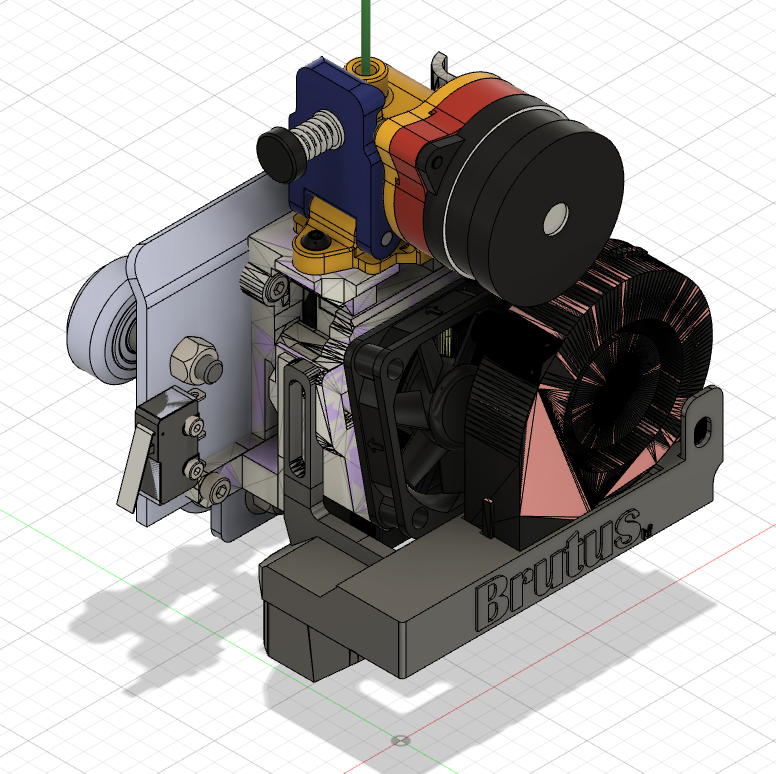
Anycubic Mega Zero + Orbiter v1.5 Direct Drive System
prusaprinters
<h3>Anycubic Mega Zero + Orbiter v1.5 Direct Drive + Dual Fans + BLTouch System</h3> <p>IMO The Orbiter v1.5 is the Ultimate Direct Drive Extruder (small, powerful and light). Here is my solution to use the Orbiter on your Anycubic Mega Zero with Dual Part Cooling Fans(4010 or 5015). The Mount is designed to use captive nuts for almost everything - just feed your M3 nuts into the handy slots.</p> <p><strong>The Orbiter v1.5 can be found here:</strong><br/> <a href="https://www.thingiverse.com/thing:4725897">https://www.thingiverse.com/thing:4725897</a></p> <p><strong>This System is fully compatible with stock Mega Zero's and with my X-Axis Linear Rail Upgrade:</strong><br/> <a href="https://www.thingiverse.com/thing:4896606">https://www.thingiverse.com/thing:4896606</a></p> <h4>Updates</h4> <p><strong>25th July 2021:</strong></p> <ul> <li><p>Brutus" single 5015 Fan Duct v3.7hf has a larger main pressure chamber and creates even stronger airflow. <strong>29th June 2021:</strong></p> </li> <li><p>v18 of the Mount has improved side venting and is easier to print <strong>5th June 2021:</strong></p> </li> <li><p>"Brutus" single 5015 Fan Duct v3 has improved internal airflow and uses different nozzles that are place further away from the heater block to avoid being warped by the heat.</p> </li> <li><p>Added a "Tall" option for the Brutus BLTouch for those who want to mount with 2 bolts instead of one. <strong>1st June 2021</strong></p> </li> <li><p>NEW "Brutus" single 5015 Fan Duct - recommended for 12v systems (MZ1)</p> </li> <li>4010 Duct v3 fixed mount screw clearance issues. M2 bolts can now screw directly into mounts to hold 4010 blower fan.</li> <li>5015 Duct v8 - Recommended only for 24v systems (eg MZ2) as doesn't push enough air on 12v</li> <li><p>Two BLTouch Mounts are available - 1 for Dual duct installs and one for "Brutus" #### Recommendations:</p> </li> <li><p>The Brutus ducts should be mounted 1.6mm above the tip of the nozzle - eg when the nozzle is touching the bed, place something 1.6mm thick under the duct and this is the correct height.</p> </li> <li>Drill out the Front 4010 heat-sink cooling-fan mount holes to 2.5mm - the M3's will then self-tap</li> <li>Drill out all other holes to 3mm and install the M3 nuts in the slots provided</li> <li><p>Use low-profile <a href="https://i.imgur.com/38CQhbQ.jpg">"round head"</a> M3 hex bolts with small washers to install the Fan-Ducts. Regular Hex head bolts will press against the Blower fans. The washer will ensure the duct is pressed flat against the mount without splaying apart. #### BLTouch Probe Offset :</p> <p>Dual Fans:<br/> X = 48 mm<br/> Y = 9.6 mm</p> <p>Brutus:<br/> X = 50 mm<br/> Y = 5 mm</p> <p>#### Supported Hot ends include:</p> </li> <li><p>Stock Anycubic hot end</p> </li> <li>CR10 MK8 Style Hot ends</li> <li><p>MK8 Micro Swiss All Metal hot end (and clones) Bowden Tube Length for the MK8 AMHE is 44mm.</p> <p>Complete STEP Files are now included.</p> <h3>Print Settings</h3> </li> </ul> <p><strong>Printer:</strong></p> <p>Anycubic Mega Zero</p> <p><strong>Rafts:</strong></p> <p>No</p> <p><strong>Supports:</strong></p> <p>Yes</p> <p><strong>Resolution:</strong></p> <p>0.2</p> <p><strong>Infill:</strong></p> <p>25% Cubic w/ 6 Walls & Top / Bottom layers</p> <p><strong>Filament:</strong> X3D Pro PETG White<br/> <strong>Notes:</strong></p> <p><strong>Printing Notes:</strong></p> <ul> <li>Print these parts in<strong>PETG</strong> or<strong>ABS</strong> - PLA is likely to warp from the heat</li> <li>Use 60 or 70 Degree Support with Density @ 25% + Towers with no Interface</li> <li>Print the Ducts with a Brim (& "Brim Replaces Support") to prevent the supports from falling over</li> <li>If you use a Brim for the Mount & / or Ducts, set "Brim Distance" to 0.4mm. This will make removal easier. </li> <li>Print the Main Mount standing up, as shown, and with just Supports touching Build plate</li> </ul> Category: 3D Printer Extruders
With this file you will be able to print Anycubic Mega Zero + Orbiter v1.5 Direct Drive System with your 3D printer. Click on the button and save the file on your computer to work, edit or customize your design. You can also find more 3D designs for printers on Anycubic Mega Zero + Orbiter v1.5 Direct Drive System.
