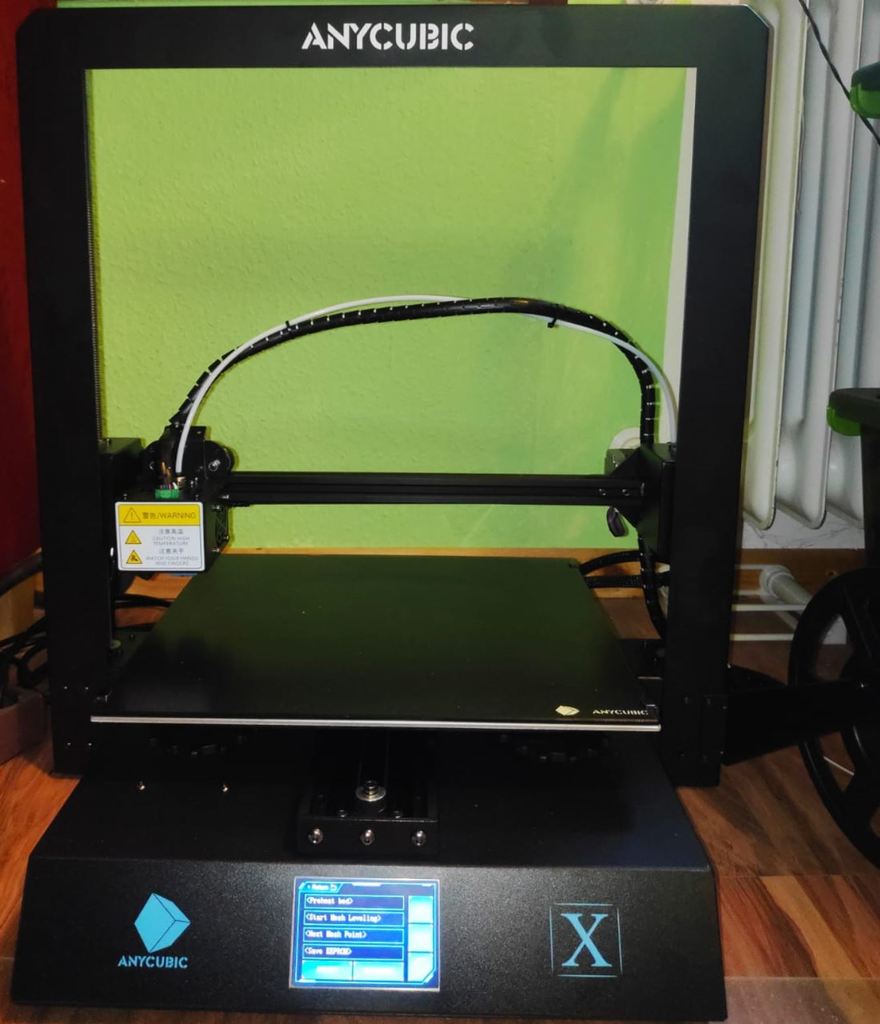
Anycubic Mega X Marlin 1.1.9 with mesh leveling
thingiverse
Hello, I have customized the i3 Mega Custom firmware for the Anycubiv Mega X. Now you can use the mesh leveling feature from the Davidramiro version. https://www.thingiverse.com/thing:3249319 I have adjusted the following settings: -the bed size -the endstop logic for the hot bed -the default settings from the original Mega X firmware -alternatively with adjusted acceleration settings Enter M420 S1 after G28 in the start code for using the mesh leveling. Default setting: Send: M503 Recv: echo:Steps per unit: Recv: echo: M92 X80.00 Y80.00 Z800.00 E400.00 Recv: echo:Maximum feedrates (mm/s): Recv: echo: M203 X120.00 Y120.00 Z20.00 E80.00 Recv: echo:Maximum Acceleration (mm/s2): Recv: echo: M201 X400 Y400 Z60 E10000 Recv: echo:Accelerations: P=printing, R=retract and T=travel Recv: echo: M204 P400.00 R3000.00 T400.00 Recv: echo:Advanced variables: S=Min feedrate (mm/s), T=Min travel feedrate (mm/s), B=minimum segment time (ms), X=maximum XY jerk (mm/s), Z=maximum Z jerk (mm/s), E=maximum E jerk (mm/s) Recv: echo: M205 S0.00 T0.00 B20000 X4.00 Y4.00 Z0.10 E8.00 Recv: echo:Home offset (mm) Recv: echo: M206 X0.00 Y0.00 Z0.00 Recv: echo:Z2 Endstop adjustment (mm): Recv: echo: M666 Z0.00 Recv: echo:Material heatup parameters: Recv: echo: M145 S0 H180 B70 F0 Recv: M145 S1 H240 B110 F0 Recv: echo:PID settings: Recv: echo: M301 P20.00 I0.30 D150.00 Recv: echo: M304 P60.00 I0.30 D30.00 Recv: echo:Filament settings: Disabled Recv: echo: M200 D1.75 Recv: echo: M200 D0 Recv: ok Have fun with the mesh Leveling All work on the firmware is of course at your own risk. I have adapted the custom i3 Mega firmware for the Anycubiv Mega X. Now you can use the mesh leveling feature from the Davidramiro version. https://www.thingiverse.com/thing:3249319 I have adjusted the following settings: -the bed size -the endstop logic for the hot bed -the default settings from the original Mega X firmware -alternatively with adjusted acceleration settings Enter M420 S1 after G28 in the start code for using the mesh leveling. Default setting: Send: M503 Recv: echo:Steps per unit: Recv: echo: M92 X80.00 Y80.00 Z800.00 E400.00 Recv: echo:Maximum feedrates (mm/s): Recv: echo: M203 X120.00 Y120.00 Z20.00 E80.00 Recv: echo:Maximum Acceleration (mm/s2): Recv: echo: M201 X400 Y400 Z60 E10000 Recv: echo:Accelerations: P=printing, R=retract and T=travel Recv: echo: M204 P400.00 R3000.00 T400.00 Recv: echo:Advanced variables: S=Min feedrate (mm/s), T=Min travel feedrate (mm/s), B=minimum segment time (ms), X=maximum XY jerk (mm/s), Z=maximum Z jerk (mm/s), E=maximum E jerk (mm/s) Recv: echo: M205 S0.00 T0.00 B20000 X4.00 Y4.00 Z0.10 E8.00 Recv: echo:Home offset (mm) Recv: echo: M206 X0.00 Y0.00 Z0.00 Recv: echo:Z2 Endstop adjustment (mm): Recv: echo: M666 Z0.00 Recv: echo:Material heatup parameters: Recv: echo: M145 S0 H180 B70 F0 Recv: M145 S1 H240 B110 F0 Recv: echo:PID settings: Recv: echo: M301 P20.00 I0.30 D150.00 Recv: echo: M304 P60.00 I0.30 D30.00 Recv: echo:Filament settings: Disabled Recv: echo: M200 D1.75 Recv: echo: M200 D0 Recv: ok Have fun with the mesh Leveling All work on the firmware is of course at your own risk.
With this file you will be able to print Anycubic Mega X Marlin 1.1.9 with mesh leveling with your 3D printer. Click on the button and save the file on your computer to work, edit or customize your design. You can also find more 3D designs for printers on Anycubic Mega X Marlin 1.1.9 with mesh leveling .
