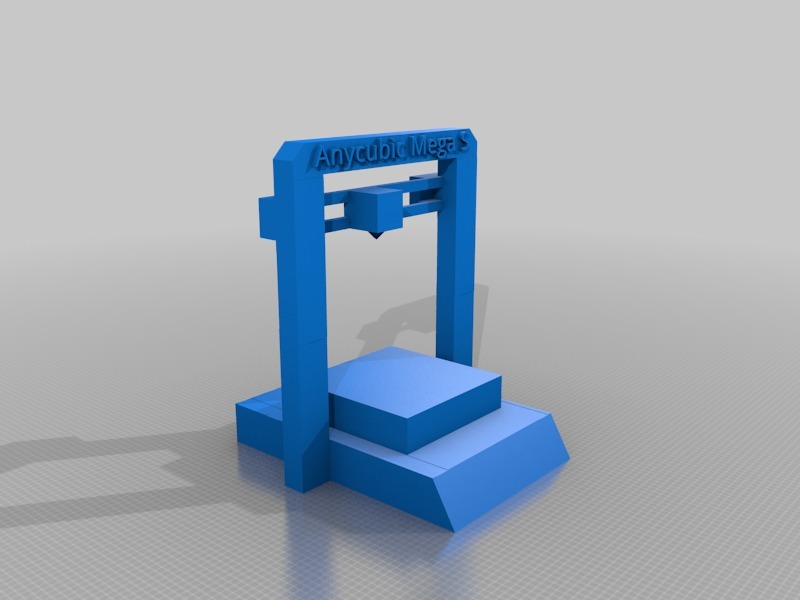
Anycubic Mega S (i3)
thingiverse
You can insert the file into Simplify3D by going to Tools, then General Options, and finally Device. (See image.) Now you get a better idea of how big the printout will be in relation to the printer.
Download Model from thingiverse
With this file you will be able to print Anycubic Mega S (i3) with your 3D printer. Click on the button and save the file on your computer to work, edit or customize your design. You can also find more 3D designs for printers on Anycubic Mega S (i3).
