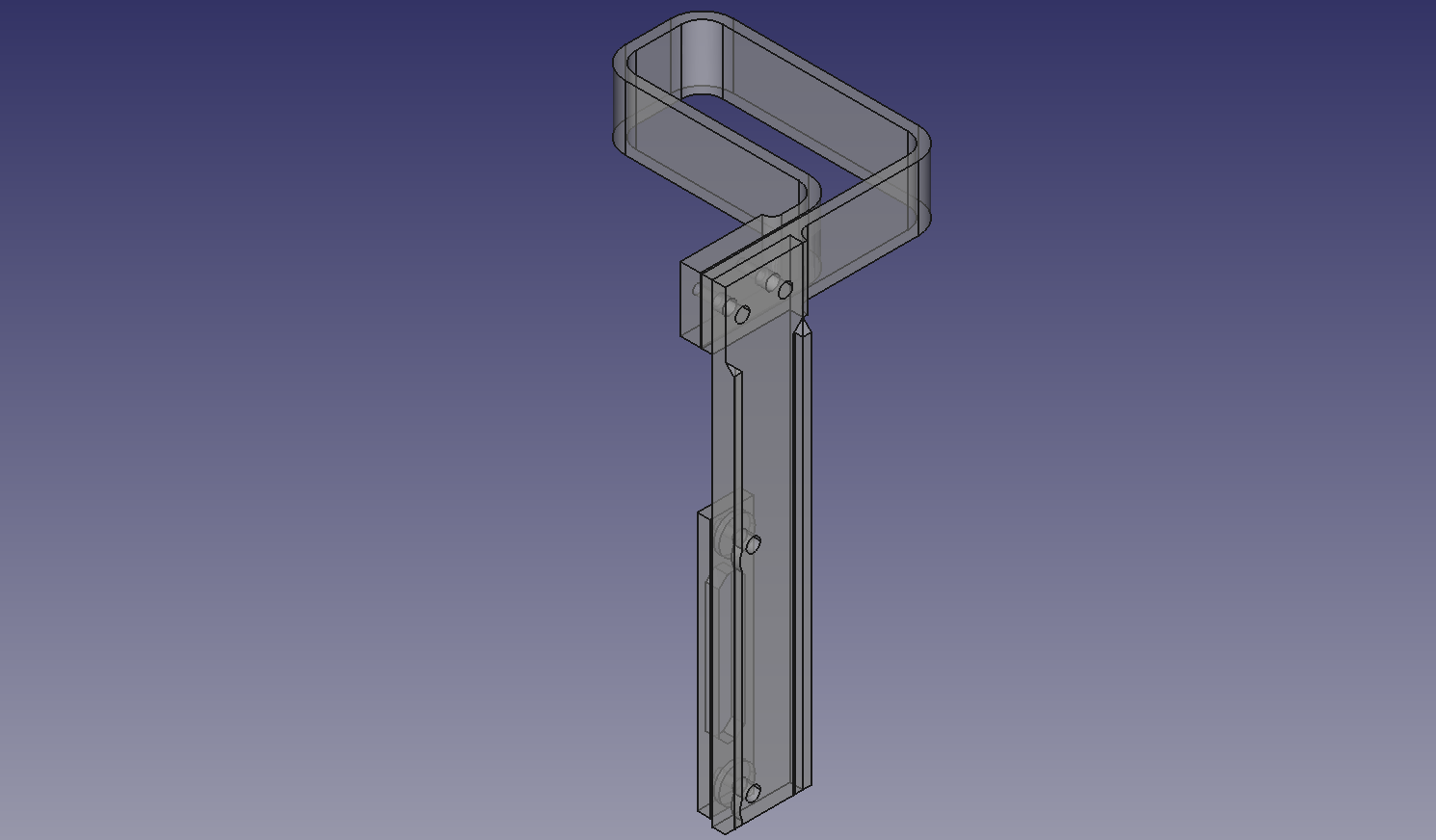
Anycubic Mega S Extruder Tube and Cable Guide
prusaprinters
<p>An extruder and cable guide for the Anycubic Mega S. Meant to keep the cabling / Bowden tube away from the z-axis leadscrew. You'll need 4x 3mm or 4-40 screws, lock and flat washers from your junk drawer. Print using no supports, I used PETG but anything should work as long as the material you use is flexible and stiff. Tap the two holes in the retainer and guide to match your chosen screws. Clean up (post process) all the parts. Move your gantry up as far as practicable to get working room. Slide the retainer up into the INSIDE of the right hand z axis housing, pop the two circles on the retainer into the z-axis housing holes, attach the upright to the retainer using 2 screws/washers, open up the guide and slide it over the cable and tube then attach it to the upright using 2 screws/washers. Check for binding while moving your gantry up and down. Your cabling and Bowden tube should no longer hit the z-axis leadscrew.</p>
With this file you will be able to print Anycubic Mega S Extruder Tube and Cable Guide with your 3D printer. Click on the button and save the file on your computer to work, edit or customize your design. You can also find more 3D designs for printers on Anycubic Mega S Extruder Tube and Cable Guide.
