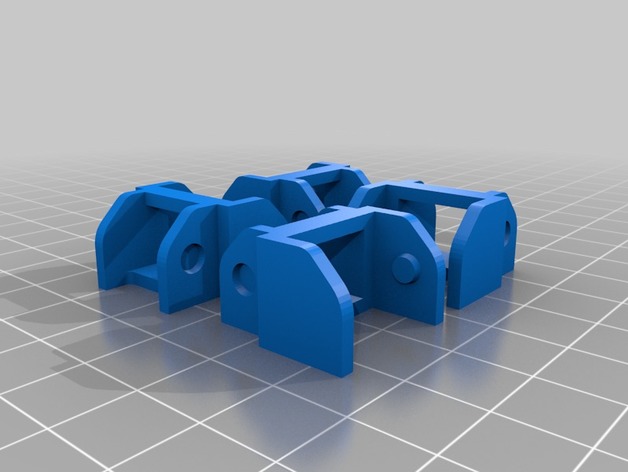
AnyCubic Mega i3 & Omega i3 - Cable Chain
thingiverse
I have thoroughly cleaned up the brackets, allowing for two different left-hand bracket options based on personal preference. A clear path is now available for the top gantry of the printer. The Left Bracket V5 provides more clearance for filament tubing to move freely, while the Left Bracket V4 also works well. However, the brackets and spacers are my own design; you will need 29 links but may choose to use more or fewer. You will require longer screw bolts, at least 15mm in length. Additionally, you will need two M3 (z-axis mount) screws and two M5 (x-axis extruder assembly mount) screws. Some washers are also required to suit the screw bolts. Disclaimer: I do not accept responsibility for any damage that may occur to your printer, although this design has worked perfectly on my own Mega i3 Printer after thorough testing. I used a previous chain design as inspiration; I believe it was this one: http://www.thingiverse.com/thing:1735193 Print Settings: Printer: Anycubic Mega i3 & Omega i3 Rafts: No Supports: Yes Resolution: 0.2 or 0.3mm Infill: 20 or 30% Notes: Depending on how you print this design, you may or may not need supports based on the orientation. Post-Printing: Right Bracket Left Bracket Cable Routing Cable Routing Cable Routing Cable Routing & Extruder cable tie-wrap. Bracket with spacer for washer and nuts.
With this file you will be able to print AnyCubic Mega i3 & Omega i3 - Cable Chain with your 3D printer. Click on the button and save the file on your computer to work, edit or customize your design. You can also find more 3D designs for printers on AnyCubic Mega i3 & Omega i3 - Cable Chain.
