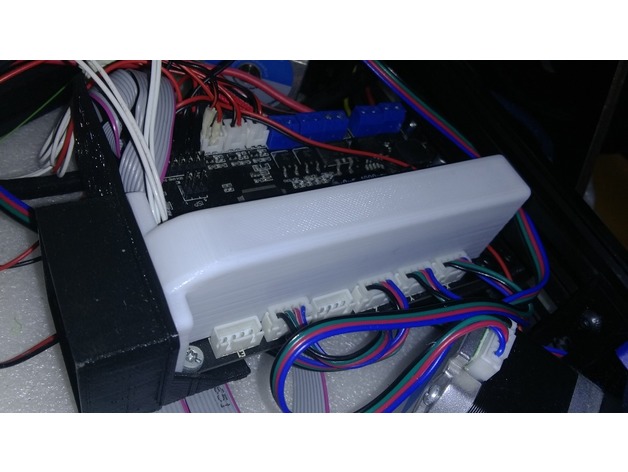
Anycubic Kossel PCB cooling 40x40 fan + stepper driver Aero Tunnel
thingiverse
If you have installed a heated bed on your printer and think the control board needs cooling, use this device right now. It works perfectly for cooling your new TMC2100 driver. Update: This cooling tool is now available to install the "Aero Tunnel" for cooling your stepper driver without interfering with the heating of your heated bed. The update consists of an add-on and does not involve any change to the previously installed PCB support. I used this fan configuration for my Controller Board: Extruder cooler: FAN1 connector, PCB cooler: FAN2 connector. Setting up two simple changes in this firmware https://drive.google.com/open?id=0B8VIB533cgdMdVl2Z2tHWkJHbTA in "Configuration_Adv.h" is easy. 1: #define E0_AUTO_FAN_PIN -1 edit to #define value E0_AUTO_FAN_PIN 7, 2: #define CONTROLLERFAN_PIN -1 edit to #define CONTROLLERFAN_PIN 44. For the sake of peace and quiet, the PCB cooling fan will be started only when printing, but will be turned off at print completion. You can reverse pin 7 to pin 44 at your convenience; it depends on the connector you used for your fans. Update v1.2: Tunnel with increased height and length for TMC2100 + Protector Filter or with Big heat sink for higher cooling performance is now available. Print Settings: Rafts: No Supports: Yes Resolution: 0.2 Infill: 35%
With this file you will be able to print Anycubic Kossel PCB cooling 40x40 fan + stepper driver Aero Tunnel with your 3D printer. Click on the button and save the file on your computer to work, edit or customize your design. You can also find more 3D designs for printers on Anycubic Kossel PCB cooling 40x40 fan + stepper driver Aero Tunnel.
