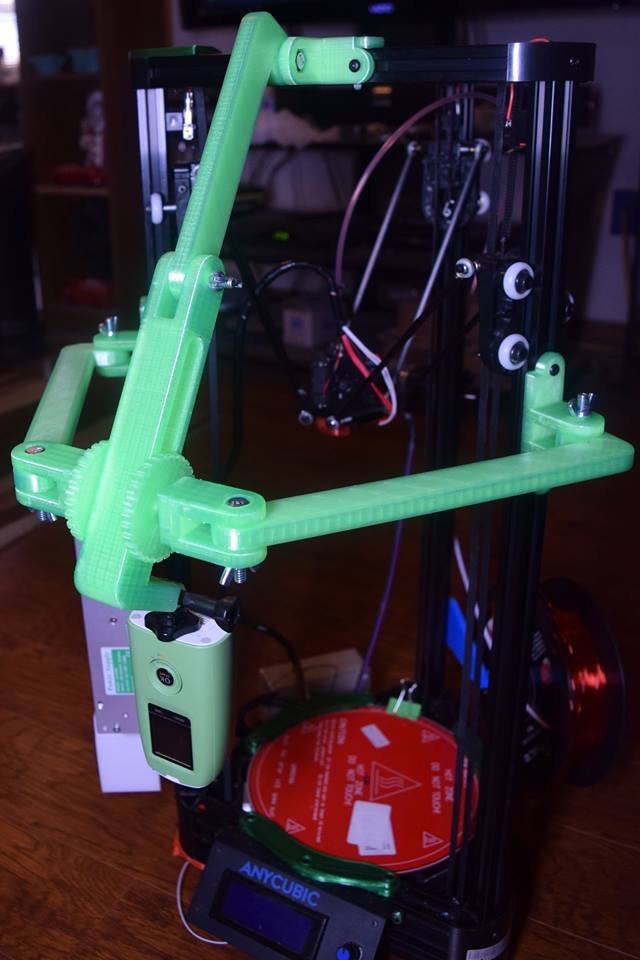
Anycubic Kossel Camera Mount
thingiverse
Securing Your Anycubic Kossel Printer: A Practical Guide to Mounting a GoPro or Action Camera Are you tired of missing out on the thrilling moments of your 3D printing journey? Do you want to capture every intricate detail of your Kossel printer's operation? Look no further! In this article, we will explore a straightforward method for attaching a GoPro or any other action camera to your trusty Anycubic Kossel printer. Materials Needed: * A sturdy and adjustable mount specifically designed for cameras (we recommend the popular "Joby GorillaPod") * Your preferred action camera (GoPro, Yi, or similar) * A drill press or a hand drill * A set of screws and washers * A level tool Step 1: Prepare Your Printer Before you begin, ensure your Kossel printer is in a stable position. If it's on a wobbly surface, consider placing it on a sturdy table or a dedicated printing platform. Step 2: Choose the Perfect Mounting Point Identify a suitable location for mounting your camera. You'll want to position it directly above the print bed, centered and level. This will provide an unobstructed view of the entire printing process. Step 3: Mark the Spot Use a marker or a pen to mark the spot where you plan to drill the hole. Make sure it's level and aligned with the camera's lens. Step 4: Drill the Hole Carefully drill a hole in the marked spot, using a drill press for precision. If you're not comfortable with power tools, consider enlisting the help of a friend or family member. Step 5: Attach the Mount Attach the adjustable mount to the printer, securing it firmly with screws and washers. Ensure it's level and stable to prevent any camera shake during printing. Step 6: Connect Your Camera Mount your action camera onto the Joby GorillaPod, ensuring a secure connection. Position the camera directly above the print bed, adjusting the mount as needed for optimal viewing angles. Step 7: Test and Enjoy Print a small test object to ensure the camera is securely attached and capturing high-quality footage. Once you're satisfied with the setup, start printing your desired object, and enjoy the thrilling view from your action camera's lens! Tips and Variations: * Consider using a remote shutter release or a smartphone app to control your camera remotely. * If you prefer a more permanent solution, you can use a 3D printed mount specifically designed for your Kossel printer. * Don't forget to capture the moments when things go wrong – they often make for entertaining videos! By following these simple steps, you'll be able to capture every fascinating moment of your Anycubic Kossel printer's operation. Happy printing and filming!
With this file you will be able to print Anycubic Kossel Camera Mount with your 3D printer. Click on the button and save the file on your computer to work, edit or customize your design. You can also find more 3D designs for printers on Anycubic Kossel Camera Mount.
