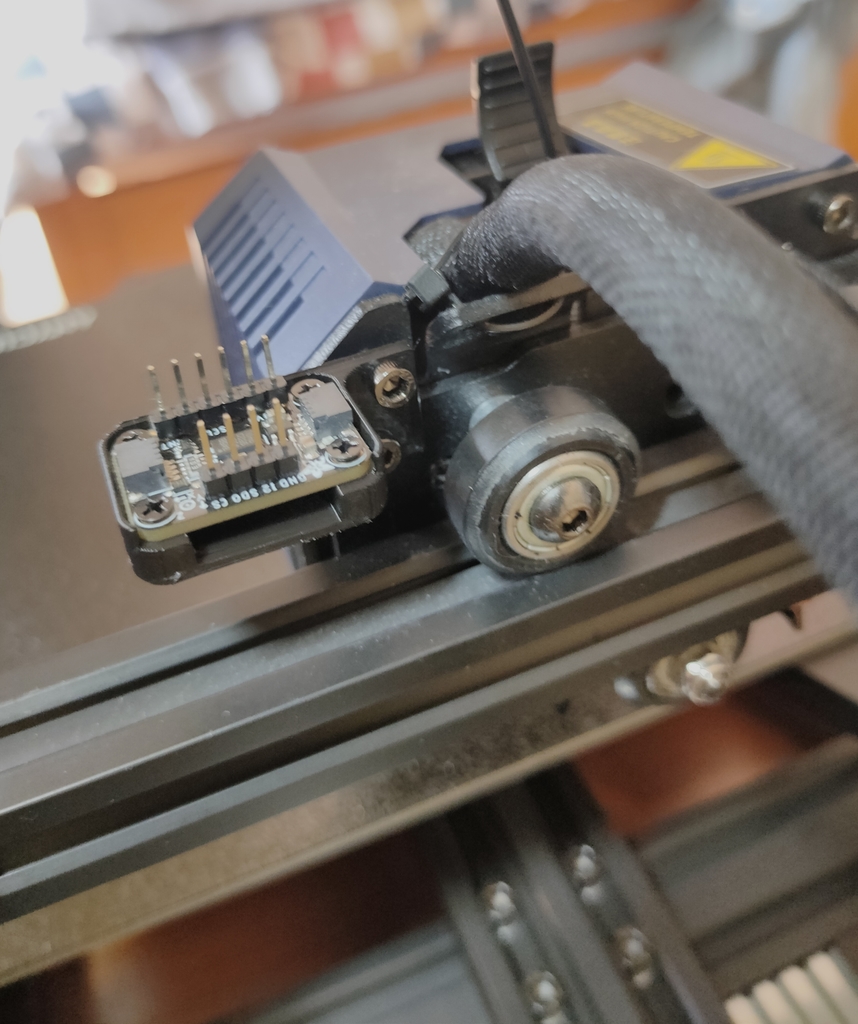
Anycubic Kobra Neo ADXL345 Accelerometer Mounts
thingiverse
A couple of simple mounts designed to attached the new form factor Adafruit ADXL345 to an Anycubic Kobra Neo for measuring required input shaping (although this may also work with the Kobra Go and other similar printer designs). No supports are required for the X-Axis mount, just print it in the orientation it is saved. Use supports for the Y-Axis mount to fill the void on the floating clasp section. The X-Axis mount attaches to the back of the print head using two existing screws which are holding one of the v-slot wheel, and the front cover of the head (see attached picture). Simply remove these two screws, place the mount and then re-insert and tighten the screws back up. The Y-Axis mount clamps onto the bed (I clamped it onto the front). Two small M3 screws can then be used if required to add some more pressure and secure it firmly to the bed. Be careful not to damage your bed here, I used a sheet of paper between the screws and the bed and made sure not to overtighten them and it was plenty secure. Four M2.5 x 6mm screws are used to attach the ADXL345 board onto the mount.
With this file you will be able to print Anycubic Kobra Neo ADXL345 Accelerometer Mounts with your 3D printer. Click on the button and save the file on your computer to work, edit or customize your design. You can also find more 3D designs for printers on Anycubic Kobra Neo ADXL345 Accelerometer Mounts.
